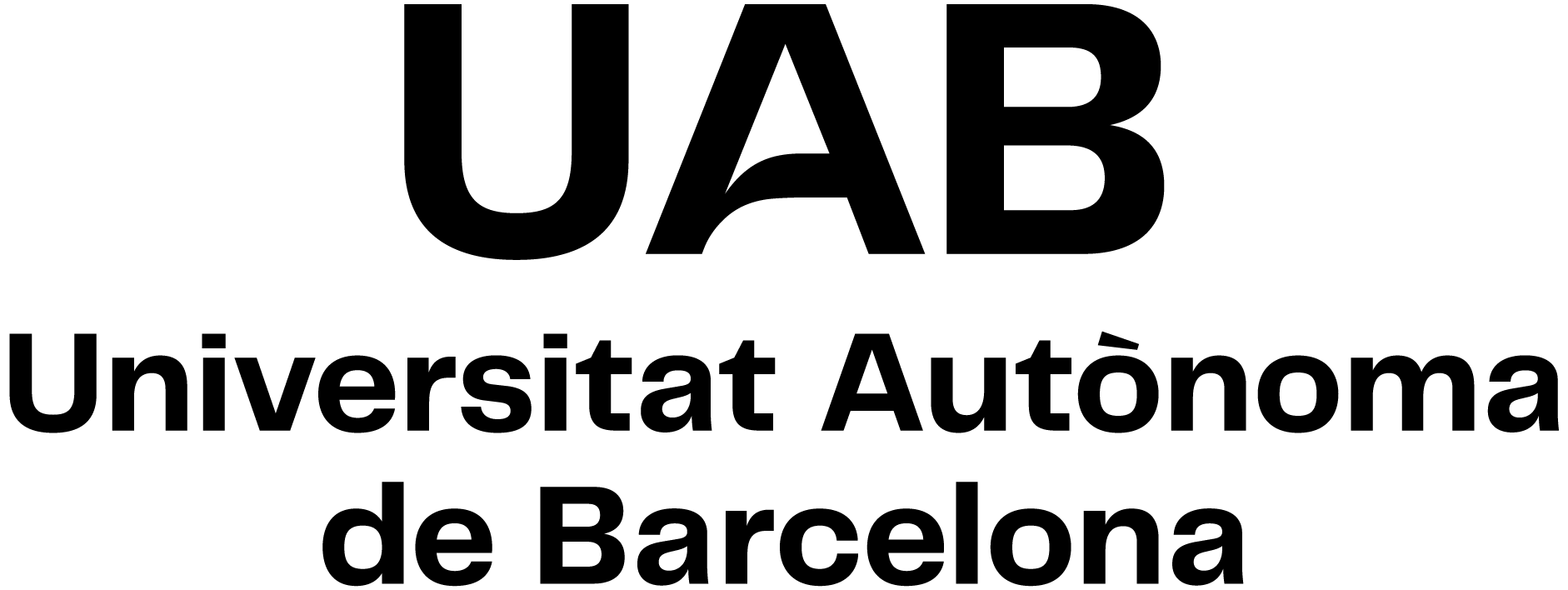
Applied Technologies II: from the Pixel to Knowledge, Digitalisation and Computer Vision
Code: 44251 ECTS Credits: 6| Degree | Type | Year |
|---|---|---|
| 4317127 Digital Humanities and Heritage | OB | 0 |
Contact
- Name:
- Juan Antonio Barceló Álvarez
- Email:
- juanantonio.barcelo@uab.cat
Teachers
- Sonia Boadas Cabarrocas
- Emanuele Leboffe
- Igor Bogdanovic Rakic
- (External) Alvaro Cuellar
- (External) David R. Gonzŕlez
- (External) Laia Tubió
Teaching groups languages
You can view this information at the end of this document.
Prerequisites
To attend these studies, the general prerequisites of the MA degree on Humanities and Digital Heritage are necessary. In general, the student should have already some studies at BA-level on Humanities and / or Social Sciences disciplines. The course can also be useful to computer science graduates who want to specialize in the use of digital technologies in the field of Humanities and cultural studies, although they do not have previous experience on Humanities nor Cultural studies. Familiarity, at use level, with computers and standard office software is required. Although not mandatory, prior training, at a basic level, in the use of computerized databases, computer-assisted cartography, digital photography and statistics is recommended.
The basic and reference bibliography is in English, as well as the software to be used. Knowledge of English at the level of specialized reading is therefore recommended.
Objectives and Contextualisation
This module aims to introduce students to the topics of image and video acquisition and digitization, also introducing 3D digitization and solid modeling. This course focuses on the study of humanistic and cultural documents through the analysis and recognition of images (computer vision) and the creation of 3D geometric models that allow the creation of virtual representations of archaeological, historical, and artistic objects or buildings. The operation of 2D and 3D scanners is covered and students are introduced to the computer tools for image analysis and recognition.
Competences
- Act in a creative and original way with solidarity and spirit of scientific collaboration.
- Analyse and extract relevant scientific information from documents and historical, artistic and literary digitized materials.
- Critically analyse a particular scientific problem based on specific documentation.
- Design and plan impact and cultural innovation projects which use the possibilities offered by information and computer technologies.
- Design extended reality systems for use in social and humanistic studies and cultural projects.
- Ensure value and quality, self-discipline, rigour and responsibility in scientific work and dissemination.
- Incorporate the use of computer technology in the communication and transmission of culture to specialist and non-specialist audiences and evaluate the results.
- Knowledge and understanding that provide a basis or opportunity for originality in developing and / or applying ideas, often in a research context.
- Manage cultural projects that use information and computer technologies in any area.
- Recognise and use the appropriate computer tools for the acquisition, digitization, indexing and processing of documents and historical, artistic and literary materials.
- Recognise and value the social consequences of the work carried out, taking into account the diversity of human communities in questions of gender, identity and multiculturality.
- Recognise the main challenges in the area of study of digital humanities and heritage.
- Students can communicate their conclusions and the knowledge and rationale underpinning these to specialist and non-specialist audiences clearly and unambiguously.
- That students are able to integrate knowledge and handle complexity and formulate judgments based on information that was incomplete or limited, include reflecting on social and ethical responsibilities linked to the application of their knowledge and judgments.
- That students have the learning skills that enable them to continue studying in a way that will be largely self-directed or autonomous.
- That the students can apply their knowledge and their ability to solve problems in new or unfamiliar environments within broader (or multidisciplinary) contexts related to their field of study.
- Work in interdisciplinary teams.
Learning Outcomes
- Analyse practical problems deriving from the application of digitization and computer vision in the field of humanities and cultural studies.
- Apply criteria of scientific rigour in the production of academic and professional work.
- Apply ethical aspects in the analysis of cultural needs for a broad range of audiences.
- Demonstrate efficiency in the extraction of social and cultural information from humanistic documents using computer vision technology.
- Evaluate the real possibilities of reaching the public through cultural action.
- Explain different 3D digitization technologies.
- Explain different digital photography technologies.
- Explain different video and sound digitization technologies.
- Form part of multidisciplinary working teams in which academic reflections and procedures are central.
- Highlight ethical aspects in cultural projects and respect for different opinions and way of being and doing things.
- Include 3D digitization at a different scale in an extended reality project.
- Include proposals and reflections of work carried out linked to the perspectives of: gender, universal accessibility, multiculturality and intergenerationality.
- Incorporate cultural and humanistic documentation, computer digitization methods and image analysis.
- Knowledge and understanding that provide a basis or opportunity for originality in developing and / or applying ideas, often in a research context.
- Make innovations incorporating creativity and originality in humanistic and cultural studies with a clear commitment to quality.
- Make use of image acquisition devices.
- Propose innovative and competitive ideas based on knowledge acquired in fields which are not directly related a priori .
- Solve practical problems related to document digitization.
- Students can communicate their conclusions and the knowledge and rationale underpinning these to specialist and non-specialist audiences clearly and unambiguously.
- Summarise advanced knowledge existing in the field.
- That students are able to integrate knowledge and handle complexity and formulate judgments based on information that was incomplete or limited, include reflecting on social and ethical responsibilities linked to the application of their knowledge and judgments.
- That students have the learning skills that enable them to continue studying in a way that will be largely self-directed or autonomous.
- That the students can apply their knowledge and their ability to solve problems in new or unfamiliar environments within broader (or multidisciplinary) contexts related to their field of study.
- Theorise the use of multimedia technologies and focuses based on artificial intelligence to increase accessibility and communicability of digitization of humanistic and cultural data and computer vision programs.
Content
INTRODUCTION TO COMPUTER VISION AND AUTOMATIC LEARNING. Introduction to computer vision and machine learning. Theorize about the use of multimedia technologies and artificial intelligence-based approaches to increase the accessibility and communicability of humanistic and cultural data digitization and computer vision programs. Examples of projects in which the application of computer vision has facilitated the extraction of social and cultural information from humanistic documents are shown.
ANALYSIS OF IMAGES. DIGITAL PHOTOGRAPHY. Introduction to the different technologies of digital photography. Examples of application of the different techniques to the analysis, classification and recognition of photographs are shown.
DIGITIZATION AND RECOGNITION OF DOCUMENTS. Introduction to the different techniques of analysis, classification, search and recognition of document images. Printed text recognition: Optical Character Recognition. The practical problems derived from the application of digitization and computer vision in the field of humanities and cultural studies are analyzed. Practice with 2D scanner and computer tools for text recognition. Resolution of practical problems related to the digitization and processing of documents.
3D SCANNING. Explanation of the different 3D scanning technologies. Practices with 3D scanner and Photogrammetry. Resolution of practical problems related to the digitization of archaeological, artistic and historical objects.
PATTERN RECOGNITION. Introduction to Neural networks and Deep leajning applications
Activities and Methodology
| Title | Hours | ECTS | Learning Outcomes |
|---|---|---|---|
| Type: Directed | |||
| Explaining the digital technologies | 36 | 1.44 | 6, 7, 8, 14, 21, 22, 24 |
| Type: Supervised | |||
| Practical work with computer hardware and software | 25 | 1 | 1, 4, 11, 15, 16, 17, 18, 19, 21, 23 |
| Type: Autonomous | |||
| Reading specialized literature, solving exercices and practical work aplying the computer software | 81 | 3.24 | 1, 2, 3, 4, 5, 6, 7, 8, 9, 10, 11, 12, 13, 14, 15, 16, 17, 18, 19, 20, 21, 22, 23, 24 |
Guided activities: theoretical classes with an explanation of computer techniques and their theoretical and methodological foundations. Seminars of critical discussion of specialized texts.
Supervised activities: Presentation of computer equipment. Practical work with hardware and software. Individualized tutorials to monitor the activities and work entrusted, and to apply the knowledge and skills acquired in the final work of the module.
Autonomous activities: search for documentation, elaboration of databases, exercises of application of the studied analysis techniques, reading of texts, writing of works.
Problem-based learning. Case-based learning. Classroom practical work. Seminars. Workshops. Debates. Elaboration of written essays. Personal study
Guided activities may be in person or online.
Annotation: Within the schedule set by the centre or degree programme, 15 minutes of one class will be reserved for students to evaluate their lecturers and their courses or modules through questionnaires.
Assessment
Continous Assessment Activities
| Title | Weighting | Hours | ECTS | Learning Outcomes |
|---|---|---|---|---|
| Attendance to conferences and other activities | 5% | 4 | 0.16 | 1, 2, 3, 5, 6, 7, 8, 10, 11, 13, 14, 15, 19, 20, 21, 22, 23, 24 |
| Atttendance and participation at class | 5% | 0 | 0 | 1, 4, 6, 7, 8, 10, 11, 13, 14, 15, 16, 17, 18, 19, 20, 21, 22, 23, 24 |
| Developing the practical works | 35% | 0 | 0 | 1, 2, 3, 4, 5, 6, 7, 8, 9, 10, 11, 12, 13, 14, 15, 16, 17, 18, 19, 20, 21, 22, 23, 24 |
| Individual exam about the contents of the subject | 35% | 4 | 0.16 | 1, 2, 3, 4, 5, 6, 7, 8, 9, 10, 12, 13, 14, 15, 17, 18, 19, 20, 21, 22, 23, 24 |
| Submission of reports and written work | 20% | 0 | 0 | 1, 2, 3, 4, 5, 6, 7, 8, 9, 10, 11, 12, 13, 14, 15, 16, 17, 18, 19, 20, 21, 22, 23, 24 |
Thus subject does not accept single round avaluation.
Individual test on the topics explained in class (35%).
Reports and written work (individually or in groups). They can be a prospective study that assesses the need to apply any digital technology in the field of humanities or cultural heritage studies, or a written summary describing the results of a practical session, emphasizing the positive and negative aspects of the techniques and methods applied (20% of the final grade).
Development of a practical work (individually or in groups), focusing on the application of hardware or software tools explained in class (35% of the final note).
Class participation (face-to-face or online), attendance at tutorials (face-to-face or online) (5% of the final grade).
Attendance to conferences scheduled for the coordination of the master's degree and other complementary activities (5%).
At the time of carrying out / delivering each assessable activity, the teacher will inform (Moodle, SIA) of the procedure and date of review of the grades.
The student will receive the grade of No evaluated as long as he / she has not taken the individual test on the topics explained in class and has not delivered more than 50% of the reports and practical work. If the student commits any irregularity that could lead to a significant variation in the grade of an assessment act, this assessment act will be graded with 0, regardless of the disciplinary process that may be instructed. In the event of several irregularities in the evaluation acts of the same subject, the final grade for this subject will be 0.
In the event that the tests cannot be done in person, their format will be adapted (maintaining their weighting) to the possibilities offered by the UAB’s virtual tools. Homework, activities and class participation will be done through forums, wikis and / orexercise discussions through Moodle, Teams, etc. The teacher will ensure thatthe student can access it or offer alternative means, which are available to them.
Bibliography
Bentkowska-Kafel, A., & MacDonald, L. (Eds.). (2018). Digital techniques for documenting and preserving cultural heritage. ISD LLC.
Katsushi Ikeuchi y Daisuke Miyazak, 2007, Digitally Archiving Cultural Objects, Springer
Kelley and Wood, 2018, Digital Imaging of Artefacts: Developments in Methods and Aims (Access Archaeology), Archaeopress
McDonald, 2006, Digital Heritage: Applying Digital Imaging to Cultural Heritage. Butterworth-Heinemann Publ.
Volker Märgner, Umapada Pal, Apostolos Antonacopoulos, Volker Märgner, Umapada Pal , Apostolos Antonacopoulos, 2018, Document Analysis and Text Recognition:Benchmarking State-of-the-Art Systems (Series in Machine Perception and Artificial Intelligence Book 82). World Scientific Publishing Company
Richard Szeliski, Computer Vision: Algorithms and Applications, Springer (Texts in computer Science) 2011. (http://szeliski.org/Book)
D.Doermann, K.Tombre. Handbook of Document Image Processing and Recognition. Springer-Verlag London, ISBN: 978-0-85729-860-7, 2014.
Belhi, A., Foufou, S., Bouras, A., & Sadka, A. H. (2017, July). Digitization and preservation of cultural heritage products. In IFIP International Conference on Product Lifecycle Management (pp. 241-253). Springer, Cham.
Böhler, W., & Marbs, A. (2004, June). 3D scanning and photogrammetry for heritage recording: a comparison. In Proceedings of the 12th International Conference on Geoinformatics (pp. 291-298). Gavle University Press, Sweden.
Ch’nh y Gaffney Visual Heritage in the Digital Age. Springer 2017
Frischer, B., Dakouri-Hild, A., editors. Beyond Illustration. 2D and 3D Digital Technologies as Tools for Discovery in Archaeology. 2008. ArchaeoPress
Morita, M. M., & Bilmes, G. M. (2018). Applications of low-cost 3D imaging techniques for the documentation of heritage objects.
Pavlidis, G., Koutsoudis, A., Arnaoutoglou, F., Tsioukas, V., & Chamzas, C. (2007). Methods for 3D digitization of cultural heritage. Journal of cultural heritage, 8(1), 93-98.
Pieraccini, M., Guidi, G., & Atzeni, C. (2001). 3D digitizing of cultural heritage. Journal of Cultural Heritage, 2(1), 63-70.
Pintus, R., Pal, K., Yang, Y., Weyrich, T., Gobbetti, E., & Rushmeier, H. (2016, February). A survey of geometric analysis in cultural heritage. In Computer Graphics Forum (Vol. 35, No. 1, pp. 4-31).
Remondino. Campana. 3D Recording and Modelling in Archaeology and Cultural Archaeology. 2014. ArchaeoPress
Scopigno, R., Cignoni, P., Pietroni, N., Callieri, M., & Dellepiane, M. (2017, January). Digital fabrication techniques for cultural heritage: A survey. In Computer Graphics Forum (Vol. 36, No. 1, pp. 6-21).
Stanco y Battiato Digital Imaging for Cultural Heritage Preservation. CRC Press 2017
Soler, F., Melero, F. J., & Luzón, M. V. (2017). A complete 3D information system for cultural heritage documentation. Journal of Cultural Heritage, 23, 49-57.
Wachowiak, M. J., & Karas, B. V. (2009). 3D scanning and replication for museum and cultural heritage applications. Journal of the American Institute for Conservation, 48(2), 141-158.
Wittur. Computer Generated 3d-Visualizations in Archaeology. 2013. ArchaeoPress
Zhou, Geng, Wu. Digital Preservation Technology for Cultural Heritage. 2012. Springer
Software
- Tesseract (OCR).
- Autodesk Recap.
- Regard3D.
- Agisoft Metashape.
Language list
| Name | Group | Language | Semester | Turn |
|---|---|---|---|---|
| (SEMm) Seminars (master) | 1 | Spanish | first semester | afternoon |