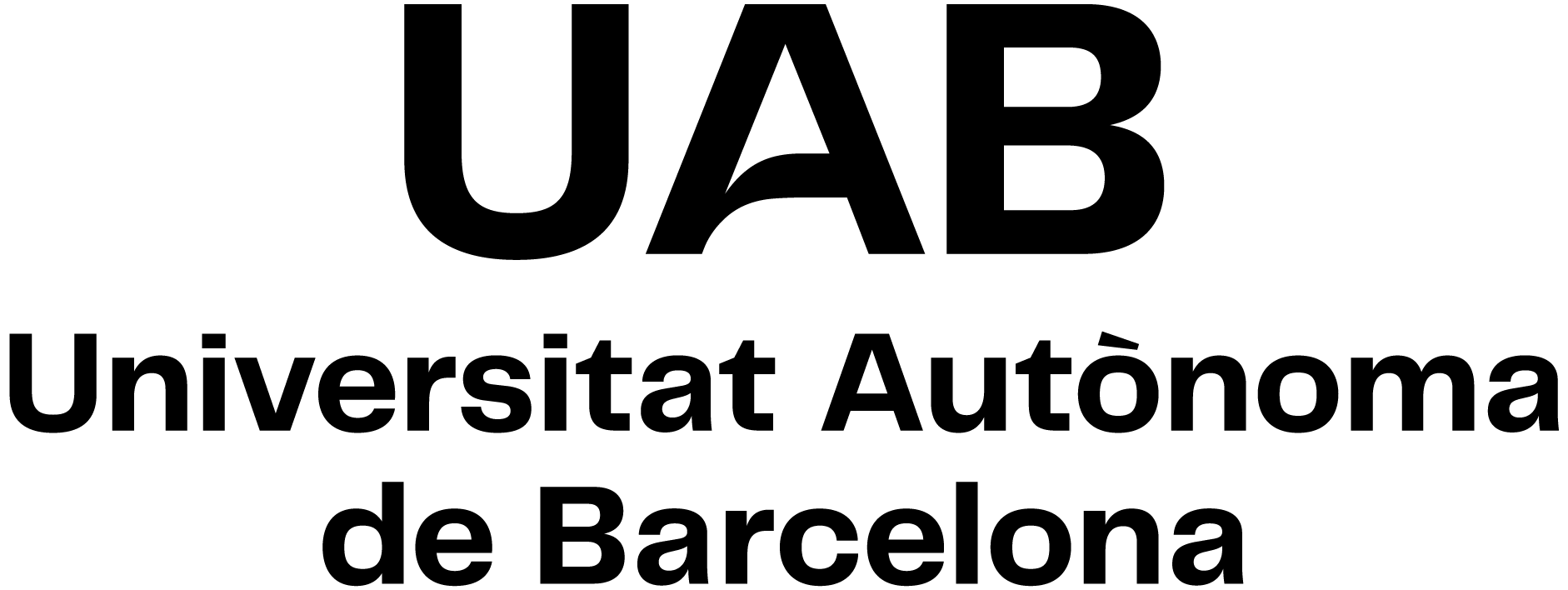
Pre-production
Code: 43777 ECTS Credits: 6| Degree | Type | Year | Semester |
|---|---|---|---|
| 4315970 Automatic Translation: Technologies of Translation | OT | 0 | 1 |
Contact
- Name:
- María Pilar Cid Leal
- Email:
- pilar.cid@uab.cat
Use of Languages
- Principal working language:
- catalan (cat)
Teachers
- Marc Riera Irigoyen
- Pilar Sánchez Gijón
- Antoni Oliver Gonzalez
- Oscar Nogueras Bastardo
External teachers
- Lucía Morado
Prerequisites
Having taken, or taking, the previous MA modules.
Objectives and Contextualisation
- Learn about the principles of pre-production.
- Learn how to identify problems in the pre-production phase.
- Learn about the principles of corpus management.
- Become familiarized with corpus management tools and their basic functions.
- Learn how to compile a corpus.
- Learn the basic fundamentals of format management of the products that are translated.
- Learn how to transform files between formats.
- Learn about the basic standard formats in translation.
- Learn the most basic principles of task automation.
- Learn how to use regular expressions in an applied way.
- Learn the principles of content management systems (CMS).
- Become familiar with the free tools applied to translation.
- Expand use of free tools for translating.
Competences
- Continue the learning process, to a large extent autonomously.
- Define, evaluate and solve problems related to translation technologies.
- Integrate knowledge and use it to make judgements in complex situations, with incomplete information, while keeping in mind social and ethical responsibilities.
- Know and use specialist resources to gather information on topics within the field of translation technology.
- Know the professional translation and post-editing market: its profiles, requirements and socio-economic role.
- Make efficient use of assisted translation and correction software.
- Make informed, well-reasoned decisions in the field of translation technologies.
- Solve problems in new or little-known situations within broader (or multidisciplinary) contexts related to the field of study.
Learning Outcomes
- Continue the learning process, to a large extent autonomously.
- Define the fundamental principles of pre-production as a stage in the translation process.
- Identify the problems associated with the pre-production of a translation project and provide automated solutions through regular expressions and macros.
- Integrate knowledge and use it to make judgements in complex situations, with incomplete information, while keeping in mind social and ethical responsibilities.
- Make informed, well-reasoned decisions in the field of translation technologies.
- Manage and exchange linguistic information between computer-assisted translation tools.
- Manage linguistic information in the form of a translation corpus.
- Solve problems in new or little-known situations within broader (or multidisciplinary) contexts related to the field of study.
- Work with open-source software to carry out professional translation processes.
- Work with the formats and standards specific to the translation industry.
Content
The pre-production module includes the contents of the pre-translation phase, i.e. those related to obtaining information and the product to be translated, and in particular focuses on the following:
- Pre-production basics.
- Corpus.
- Format management.
- Standard formats.
- Regular expressions.
- Content management systems (CMS).
- Free operating systems.
Methodology
- Theoretical lectures.
- Seminars.
- Task-based classes for solving problems / cases / exercises.
- Practical exercises in the classroom.
- Reading: books / articles / reports.
- Self-study.
- Writing reports / coursework.
Annotation: Within the schedule set by the centre or degree programme, 15 minutes of one class will be reserved for students to evaluate their lecturers and their courses or modules through questionnaires.
Activities
| Title | Hours | ECTS | Learning Outcomes |
|---|---|---|---|
| Type: Directed | |||
| Training activities carried out in the classroom | 37 | 1.48 | 2, 7, 3, 5, 4, 8, 1, 10, 9 |
| Type: Supervised | |||
| Training activities supervised by the teaching staff | 19 | 0.76 | 2, 6, 7, 3, 5, 4, 8, 1, 10, 9 |
| Type: Autonomous | |||
| Training activities carried out by the student on a self-study basis outside the classroom. | 80 | 3.2 | 2, 6, 7, 3, 5, 4, 8, 1, 10, 9 |
Assessment
- Pre-production basics: 10%
- Format management: 20%
- Standard formats basics: 15%
- Free tools: 15%
- Content Management Systems (CMS): 15%
- Regular expressions: 15%
- Corpus: 10%
Evaluation system
Assessment is continuous. Students must provide evidence of their progress by completing some tasks. Tasks deadlines will be indicated in the course schedule on the first day of class. The lecturer(s) teaching this course will provide a detailed description and breakdown at beginning of the course.
Review
When publishing final marks prior to recording them on students' transcripts, the lecturer will provide written notification of a date and time for reviewing assessment activities. Students must arrange reviews in agreement with the lecturer.
Missed/failed assessment activities
Students may retake assessment activities they have failed or compensate for any they have missed, provided that those they have actually performed account for a minimum of 66.6% (two thirds) of the subject's final mark and that they have a weighted average mark of at least 3.5.
The lecturer will inform students of the procedure involved, in writing, when publishing final marks prior to recording them on transcripts. The lecturer may set one assignment per failed or missed assessment activity or a single assignment to cover a number of such activities. Under no circumstances may an assessment activity worth 100% of the final mark be retaken or compensated for.
Classification as "not assessable"
In the event of the assessment activities a student has performed accounting for just 25% or less of the subject's final mark, their work will be classified as "not assessable" on their transcript.
Misconduct in assessment activities
Students who engage in misconduct (plagiarism, copying, personation, etc.) in an assessment activity will receive a mark of “0” for the activity in question. In the case of misconduct in more than one assessment activity, the student involved will be given a final mark of “0” for the subject. Assessment activities in which irregularities have occurred (e.g. plagiarism, copying, impersonation) are excluded from recovery
Assessment Activities
| Title | Weighting | Hours | ECTS | Learning Outcomes |
|---|---|---|---|---|
| Classroom practices | 10% | 1 | 0.04 | 2, 6, 7, 3, 5, 4, 8, 1, 10, 9 |
| Control of practical knowledge | 60% | 10 | 0.4 | 2, 6, 7, 3, 5, 4, 8, 1, 10, 9 |
| Submission of reports and assignments | 30% | 3 | 0.12 | 2, 6, 7, 3, 5, 4, 8, 1, 10, 9 |
Bibliography
The teacher of each content will provide the corresponding bibliography.
Diaz Fouces, O., García González, M. (eds.) (2008). Traducir (con) software libre. Granada: Comares.
Esselink, B. (2000). A practical guide to localization. Amsterdam/Philadelphia: John Benjamins.
Jiménez-Crespo, M. A. (2013). Translation and Web Localization. Milton Park, Abingdon, Oxon: Routledge.
Kenny, D. (2009). Corpora. En: Mona Baker y Gabriela Saldanha (eds.), Routledge encyclopedia of translation studies (p. 59-62). Londres: Routledge.
Martín-Mor, A.; Piqué, R.; Sánchez-Gijón, P. (2016). Tradumàtica: Tecnologies de la traducció. Vic: Eumo Editorial.
O’Hagan, M. (2009). "Computer-aided translation (CAT)". En: Mona Baker y Gabriela Saldanha (eds.), Routledge encyclopedia of translation studies (p. 48-51). Londres: Routledge.
Oliver, A. (2016). Herramientas tecnológicas para traductores. Barcelona: UOC.
Oliver, A.; Moré, Q. (2007). Les tecnologies de la traducció. Barcelona: UOC.
Ping, K. (2009). "Machine translation". En: Mona Baker y Gabriela Saldanha (eds.), Routledge encyclopedia of translation studies (p. 162-168). Londres: Routledge.
Somers, H. (ed.) (2003). Computers and translation: A translator’s guide. Amsterdam-Philadelphia: John Benjamins.
Software
-Text editors
-Format management tools
-Free software
-Content management system
-Corpus tools
-Free software and commercial software