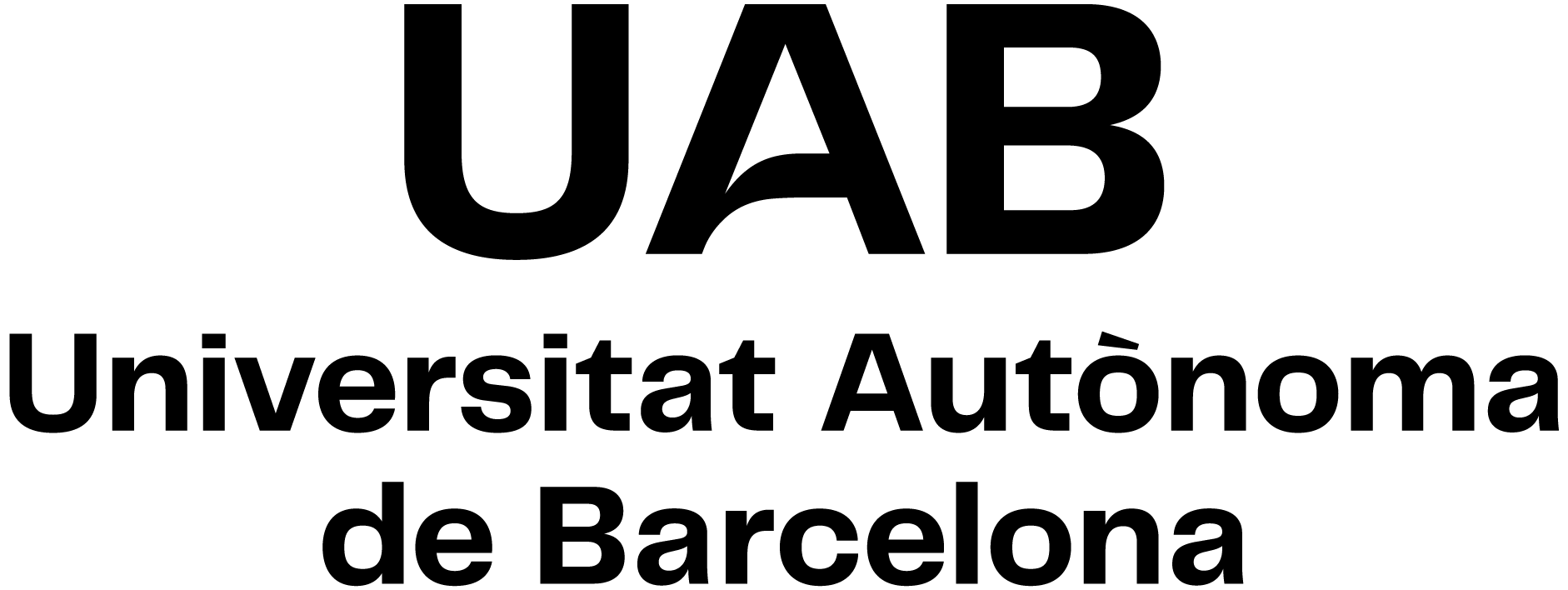
Introduction to translation and interpreting technologies
Code: 101483 ECTS Credits: 6| Degree | Type | Year | Semester |
|---|---|---|---|
| 2500249 Translation and Interpreting | FB | 1 | 1 |
Contact
- Name:
- Pilar Sánchez Gijón
- Email:
- pilar.sanchez.gijon@uab.cat
Use of Languages
- Principal working language:
- catalan (cat)
- Some groups entirely in English:
- No
- Some groups entirely in Catalan:
- Yes
- Some groups entirely in Spanish:
- Yes
Teachers
- Itziar Andujar Garcia
- Marc Riera Irigoyen
- Eduardo Simon Jimenez
- Estel·la Oncins Noguer
Prerequisites
Students should have basic file management skills (creating, moving, copying, pasting, deleting, zipping and unzipping files and folders, etc.) and application management skills (opening, closing, moving and switching between windows, etc.).
Objectives and Contextualisation
The purpose of this subject is to introduce students to the use of general technological resources applied to translation and interpreting. On successfully completing the subject, students will be able to:
- Demonstrate knowledge of general technological resources for file and data management in translation and interpreting.
- Apply their knowledge to text editing and proofreading in a variety of formats.
- Apply their knowledge to the basic automation of actions and objects in translation and interpreting.
Competences
- Using technological resources in order to translate.
- Working effectively in teams.
Learning Outcomes
- Applying technological resources in order to solve translation problems: Carrying out the linguistic correction of texts through several resources.
- Applying technological resources of collection, preparation and analysis of information in order to translate: Editing texts in several formats, both in analogue and digital format.
- Applying the technological resources in order to solve translation problems: Making repetitive objects and actions automatic in the translation process.
- Students must demonstrate they know the technological resources needed to translate: Managing files and data through specific resources.
- Working effectively in teams: Accepting and meeting the group standards.
- Working effectively in teams: Cooperating in the definition, organisation, distribution, and fulfilment of the group tasks.
Content
- Translation and interpreting work environment management. Organising, storing and transferring files/information.
- Tools for the preparation and editing of texts in print and digital format.
- Tools for comparing, reviewing and correcting texts: spellcheckers, track changes, compare documents, dictionaries. Resources for translation.
- Tools for translation process and task automation.
- Introduction to CAT tools
Methodology
The course alternates content sessions with practice sessions (see calendar). Throughout the course, students have to prepare an oral presentation on a technological product related to translation in a group.
Annotation: Within the schedule set by the centre or degree programme, 15 minutes of one class will be reserved for students to evaluate their lecturers and their courses or modules through questionnaires.
Activities
| Title | Hours | ECTS | Learning Outcomes |
|---|---|---|---|
| Type: Directed | |||
| Exercises | 6 | 0.24 | 2, 3, 1, 4 |
| Group oral presentation | 6 | 0.24 | 2, 3, 1, 4, 5, 6 |
| Task automation exercise | 6 | 0.24 | 3, 4 |
| Text correction and review exercise | 6 | 0.24 | 1, 4 |
| Text editing exercise | 6 | 0.24 | 2, 4 |
| Type: Supervised | |||
| Attendance of tutorials | 8 | 0.32 | 2, 3, 1, 4, 5, 6 |
| Preparation of group work | 22 | 0.88 | 2, 3, 1, 4, 5, 6 |
| Reading assignments | 8 | 0.32 | 2, 3, 1, 4 |
| Type: Autonomous | |||
| Cooperative work | 30 | 1.2 | 2, 3, 1, 4, 5, 6 |
| Exercises | 15 | 0.6 | 2, 3, 1, 4 |
| Reading literature | 15 | 0.6 | 2, 3, 1, 4 |
| Watching tutorials | 15 | 0.6 | 2, 3, 1, 4 |
Assessment
Assessment is continuous. Students must provide evidence of their progress by completing the assessment tasks.Task deadlines will be indicated in the course schedule on the first day of class. The information on assessment activities and their weighting is a guide. The subject's lecturer will provide full information when teaching begins.
Review
When publishing final marks prior to recording them on students' transcripts, the lecturer will provide written notification of a date and time for reviewing assessment activities. Students must arrange reviews in agreement with the lecturer.
Missed/failed assessment activities
Students may retake assessment activities they have failed or compensate for any they have missed, provided that those they have actually performed account for a minimum of 66.6% (two thirds) of the subject's final mark and that they have a weighted average mark of at least 3.5.
The lecturer will inform students of the procedure involved, in writing, when publishing final marks prior to recording them on transcripts. The lecturer may set one assignment per failed or missed assessment activity or a single assignment to cover a number of such activities. Under no circumstances may an assessment activity worth 100% of the final mark be retaken or compensated for.
Classification as "not assessable"
In the event of the assessment activities a student has performed accounting for just 25% or less of the subject's final mark, their work will be classified as "not assessable" on their transcript.
Misconduct in assessment activities
Students who engage in misconduct (plagiarism, copying, personation, etc.) in an assessment activity will receive a mark of “0” for the activity in question. In the case of misconduct in more thanone assessment activity, the student involved will be given a final mark of “0” for the subject. Assessment activities in which irregularities have occurred (e.g. plagiarism, copying, impersonation) are excluded from recovery.
Assessment Activities
| Title | Weighting | Hours | ECTS | Learning Outcomes |
|---|---|---|---|---|
| Face-to-face tutorials related to group work | 0 | 3 | 0.12 | 2, 3, 1, 4, 5, 6 |
| Group oral presentation | 30% | 0 | 0 | 2, 3, 1, 4, 5, 6 |
| Progress test 1 | 35% | 2 | 0.08 | 2, 3, 1, 4 |
| Progress test 2 | 35% | 2 | 0.08 | 2, 3, 1, 4 |
Bibliography
- Baker, Mona; Saldanha, Gabriela (eds.) (2009). Routledge encyclopedia of translation studies. London/New York: Routledge.
- Diaz Fouces, Oscar; García González, Marta (eds.) (2008). Traducir (con) software libre. Granada: Comares.
- Esselink, Bert (2000). A practical guide to localization. Amsterdam/Philadelphia: John Benjamins.
- Jiménez-Crespo, Miguel Ángel (2013). Translation and web localization. Milton Park, Abingdon, Oxon: Routledge.
- Martín-Mor, Adrià; Piqué, Ramon; Sánchez-Gijón, Pilar (2016). Tradumàtica, tecnologies de la traducció. Vic: Eumo.
- Oliver, Antoni (2016). Herramientas tecnológicas para traductores. Barcelona: UOC.
- Oliver, Antoni; Moré, Quim (2007). Les tecnologies de la traducció. Barcelona: UOC.
- Sin-wai, Chan (ed.) (2015). Routledge encyclopedia of translation technology. London/New York: Routledge.
- Somers, Harold (2003). Computers and translation: a translator's guide. Amsterdam/Philadelphia: John Benjamins.
- Tradumàtica journal: http://revistes.uab.cat/tradumatica
- LibreOffice Help: http://www.libreoffice.org/get-help/documentation/
- Microsoft Office Help: http://office.microsoft.com/en-us/support/training-FX101782702.aspx
Software
Specific tools will be presented in the classroom.