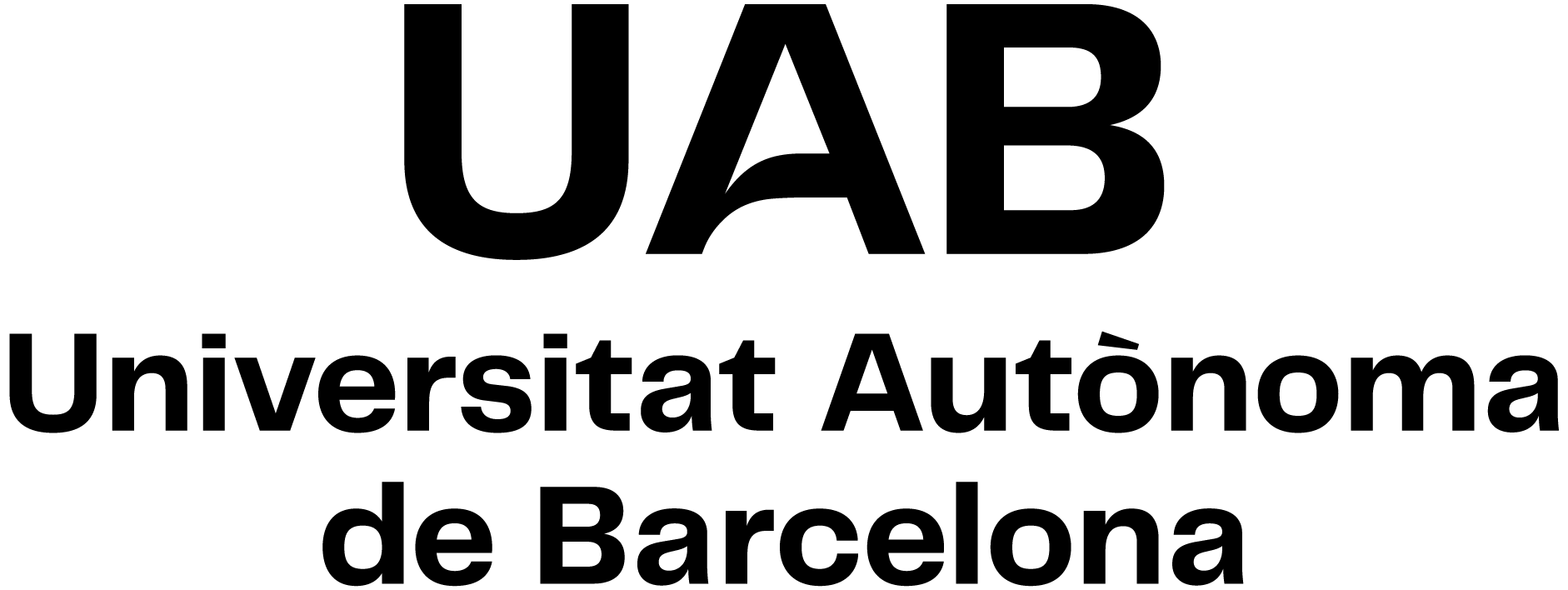
Digital Media and School Libraries
Code: 42957 ECTS Credits: 6| Degree | Type | Year |
|---|---|---|
| School Library and Reading Promotion | OP | 1 |
Contact
- Name:
- Júlia Baena Argudo
- Email:
- julia.baena@uab.cat
Teachers
- (External) Júlia Baena Argudo
Teaching groups languages
You can view this information at the end of this document.
Prerequisites
None.
Objectives and Contextualisation
Referring to knowledge:
Organize digital resources to facilitate its use
Implement community service-based technologies
Apply specific criteria for electronic resources in digital media or online
Creating products for the dissemination of the activities of the library and those generated by community
Developing professional values including ethics in practice
Referring to procedures:
Using ICT applications suited to facilitate the dissemination of the library and communication with users
Using computerized document management and know how to optimize their performance
Incorporate ICT for learning, sharing and communicating in different educational contexts
Learning Outcomes
- CA16 (Competence) Create proposals for the dissemination of cultural, learning and reading activities using tools that are adapted to the context and needs of the school community, specifically in terms of education.
- CA17 (Competence) Develop management or dissemination projects guided by digital ethics and free access to knowledge in professional practice, which respect equity, equality, and social and linguistic diversity, as well as the diversity of thought.
- KA17 (Knowledge) Recognise the functions and tasks involved in the management, planning and mediation that are key to the profession of the librarian to implement services for the community (products for the dissemination of library activities, communication with users, document management) that make active and meaningful use of technology.
- KA18 (Knowledge) Identify needs in relation to reading and information to respond to these from the digital dimension of the school library (website, social networks, transmedia, etc.).
- SA25 (Skill) Apply processes of information processing and the organisation of the library's physical and digital resources within the framework of the objectives of sustainable development and with the aim of optimising its services for the benefit of users.
- SA26 (Skill) Apply ICT ethically and scrupulously in processes of managing and disseminating the collection, resources, and services in a school library context.
- SA27 (Skill) Manage the collection, resources and services of the library or learning centre using innovative technological tools, while applying specific selection criteria that respond to functional coherence.
- SA28 (Skill) Develop innovative, creative, and entrepreneurial strategies to support learning and the educational curriculum by creating products to disseminate the services, the collection, and the activities of both the school library and the educational community.
Content
1. Digital information resources: the digital library
2. Tools for the development of the digital library
3. Organization and healing of online resources
4. Choosing and selecting resources
5. Dissemination and communication
6. Services and activities
7. Reading promotion
8. Informational literacy in a digital context
Activities and Methodology
| Title | Hours | ECTS | Learning Outcomes |
|---|---|---|---|
| Type: Directed | |||
| Creation of digital products and tools | 50 | 2 | |
| Practice for selection and organization of digital resources for the collection and the services | 25 | 1 |
The training activity will take place from the following dynamics:
• Lectures / Lectures by the teacher.
• Reading and viewing textual and audiovisual tutorials
• Analysis and discussion forums in virtual goods and documentary sources.
• Practical classroom problem solving / case / exercises.
• Preparation of work and application of ICT resources selection.
• Tutoring and monitoring online activities.
Our teaching approach and assessment procedures may be altered if public health authorities impose new restrictions on public gatherings for COVID-19
Annotation: Within the schedule set by the centre or degree programme, 15 minutes of one class will be reserved for students to evaluate their lecturers and their courses or modules through questionnaires.
Assessment
Continous Assessment Activities
| Title | Weighting | Hours | ECTS | Learning Outcomes |
|---|---|---|---|---|
| Engagement and participation in the course discussion forums. | 10% | 2 | 0.08 | CA16, CA17, KA17, KA18, SA28 |
| Ex. 1: Design and development of a school librarywebsite with delivery of a brief Explanatory Memoir of the exercise. | 20% | 20 | 0.8 | CA16, CA17, KA17, KA18, SA25, SA26, SA27, SA28 |
| Ex. 2: Design of a training program in MIL with the application of the tools used in the classroom | 50% | 40 | 1.6 | CA16, CA17, KA17, KA18, SA25, SA26, SA27, SA28 |
| Ex. 3: Video presentation and classroom defense of Exercise 2, applying the tools explored during lessons | 20% | 13 | 0.52 | CA16, SA26, SA28 |
Assessment of the module
The assessment of the module will be carried out through the following activities:
- Exercise 1: Design and creation of a school library website, including the submission of a brief explanatory report. (Individual or in pairs, 20%). The activity is submitted three weeks after the teaching.
- Exercise 2: Design and development of an AMI program using the tools worked on in class. (Individual, 50%). The activity is submitted four weeks after the teaching.
- Exercise 3: Video presentation and in-class defense of Exercise 2. (Individual, 20%). The activity is submitted four weeks after the teaching.
- Attendance and participation in course forums. (10%)
The final grade will be the weighted average of the scheduled activities. To apply this criterion, a minimum score of 3.5 must be obtained in all activities carried out during the module. Class attendance is mandatory. To receive a positive final evaluation, students must attend at least 80% of the sessions. eassessed exercises must be submitted within a maximum of 14 days after the feedback on the original exercises has been provided. The instructor will return the assessment activities within a period not exceeding 20 working days according to the academic calendar.
The review of assessments will be conducted individually.
To qualify for continuous assessment, students must submit and meet all the stated requirements. Otherwise, they will be marked as Not Presented. No specific assessment conditions are foreseen for individual cases. If any arise, they will be considered by the coordination committee.
Single Assessment
If opting for the single assessment, the same evaluation and resit system as the continuous assessment will apply. However, all written submissions must be delivered on a single day (December 22), and attendance, participation, and the in-class defense of Exercise 2 will be replaced by a knowledge-based exam. None of these submissions will receive formative feedback.
- Exercise 1: Design and creation of a school library website, including the submission of a brief explanatory report. (Individual, 20%)
- Exercise 2: Design and development of an AMI program using the tools worked on in class. (Individual, 40%)
- Exercise 3: Video presentation of Exercise 2. (Individual, 20%)
- Accreditation exam. (20%)
If the student fails the course, they are entitled to a resit of the exercises, provided their grade is above 3.5. eassessed exercises must be submitted within a maximum of 14 days after the feedback on the original exercises has been provided. The instructor will return the assessment activities within a period not exceeding 20 working days according to the academic calendar.
Academic Integrity
Copying or plagiarism in any type of assessment activity is considered a serious offense and will be penalized with a grade of 0 for the entire course, with no possibility of resit, whether the work is individual or group-based (in which case, all group members will receive a 0). If, during an individual in-class activity, the instructor suspects or discovers that a student is attempting to cheat or is using unauthorized materials or devices, the activity will be graded with a 0, with no resit option, resulting in a failed course.
A task, activity, or exam is considered copied when it reproduces all or a significant part of another student’s work. It is considered plagiarized when a part of a text from another author is presented as one’s own without citing the source, regardless of whether the original source is in print or digital format.
Use of Technology and AI
Recording sessions with any electronic device is not allowed.
For this course, the use of Artificial Intelligence (AI) technologies is permitted exclusively for text correction or translation in specific activities indicated by the instructor. Students must clearly identify which parts were generated using AI, specify the tools used, and include a critical reflection on how these tools influenced the process and final outcome of the activity. An appendix must also be included with the instruction given to the AI, the original text, and the resulting text. Lack of transparency in the use of AI in any assessable activity will be considered academic dishonesty and will carry the same penalties as copying or plagiarism.
Bibliography
Blasco, Anna, Durban, Glòria. (2011). "La biblioteca escolar i les TIC, entorns articulars de la c-info". Competència informacional a l'aula. https://sites.google.com/a/xtec.cat/cinfo-aula/ [10-III-2018]
IFLA/UNESCO (2013). Manifiesto de la IFLA/UNESCO sobre las Bibliotecas Digitales. https://www.ifla.org/ES/publications/manifiesto-de-las-ifla-unesco-sobre-las-bibliotecas-digitales
IFLA/UNESCO (2018). Directrius IFLA per a la biblioteca escolar. 2a edició revisada. https://drive.google.com/file/d/146_i1nBwVt9FMmGDT_2D_tNpkN50NPwF/view
Pons, Amadeu. (2012). Directrius de l'IFLA sobre el servei d'informació digital. Barcelona: COBDC. http://www.cobdc.org/publica/directrius/sumaris.html [10-III-2018].
Software
Groups and Languages
Please note that this information is provisional until 30 November 2025. You can check it through this link. To consult the language you will need to enter the CODE of the subject.
| Name | Group | Language | Semester | Turn |
|---|---|---|---|---|
| (TEm) Theory (master) | 1 | Catalan | first semester | afternoon |