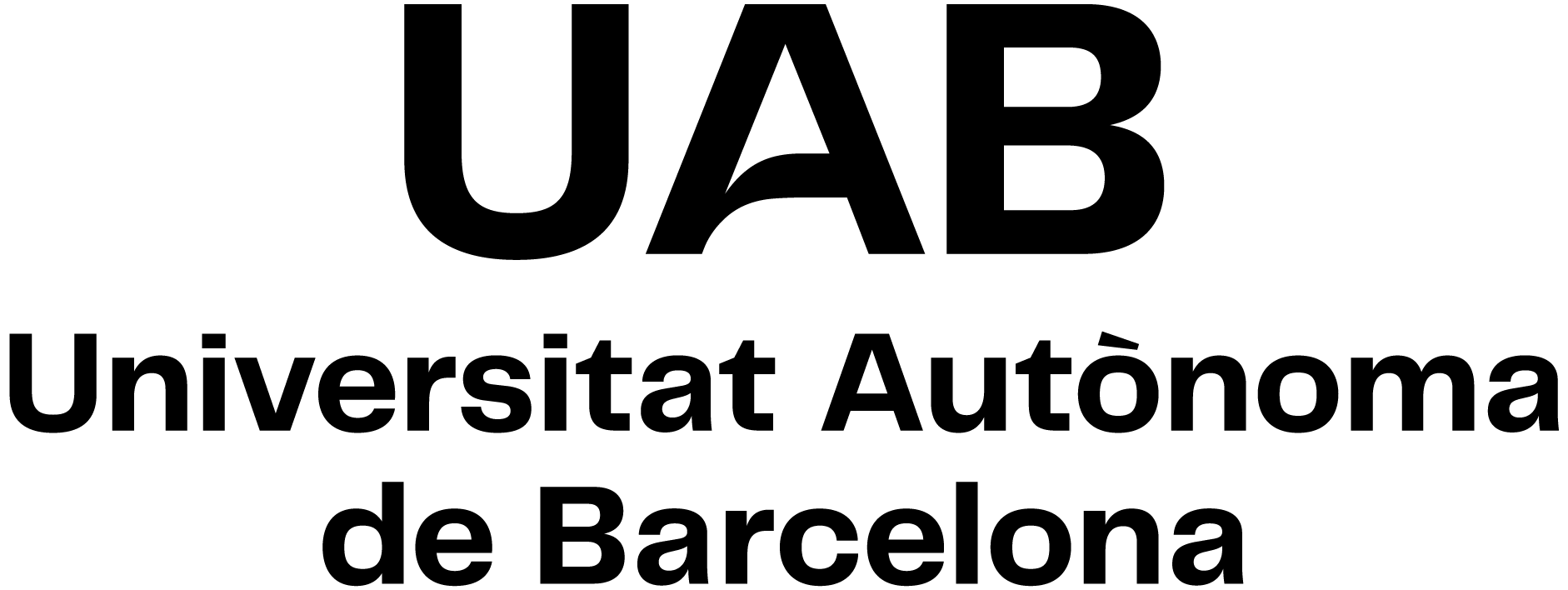
Computer Applications
Code: 102397 ECTS Credits: 6| Degree | Type | Year | Semester |
|---|---|---|---|
| 2500897 Chemical Engineering | FB | 2 | 1 |
| 2500897 Chemical Engineering | FB | 2 | 2 |
Contact
- Name:
- Fco. J Guerrero Camacho
- Email:
- FranciscoJavier.Guerrero@uab.cat
Use of Languages
- Principal working language:
- catalan (cat)
- Some groups entirely in English:
- No
- Some groups entirely in Catalan:
- Yes
- Some groups entirely in Spanish:
- No
Teachers
- Joan Albiol Sala
- Oscar Guerrero Sodric
- Julio Octavio Pérez Cañestro
Prerequisites
It is advisable to have basic math knowledge to successfully completed Linear Algebra and Calculus I courses.
Objectives and Contextualisation
Objectives and Contextualisation
The main aim of this course is to train the students in developing a basic understanding about computer science:
- Acquiring notions of using MS Excel and Matlab software to solve Chemical Engineering problems.
- Acquiring notions of numerical methods fundamentals to solve Chemical Engineering problems.
Skills
Apply acquired knowledge to solve common Chemical Engineering problems by using MS Excel and Matlab software. More in detail:
- Achieve practical knowledge in the application of MS Excel for solving Chemical Engineering problems.
- Achieve practical knowledge in MATLAB programming for solving Chemical Engineering problems.
- Achieve basic notions of most elementary numerical methods for solving Chemical Engineering problems.
Competences
- Chemical Engineering
- Demonstrate basic knowledge of the use and programming of computers, and apply the applicable IT resources to chemical engineering.
- Develop personal attitude.
- Develop personal work habits.
- Students must be capable of applying their knowledge to their work or vocation in a professional way and they should have building arguments and problem resolution skills within their area of study.
Learning Outcomes
- Apply the most basic numerical methods to solve chemical engineering problems.
- Describe the limitations of computers as digitally programmable systems.
- Develop independent learning strategies.
- Maintain a proactive and dynamic attitude with regard to one’s own professional career, personal growth and continuing education. Have the will to overcome difficulties.
- Manage available time and resources. Work in an organised manner.
- Prevent and solve problems.
- Students must have and understand knowledge of an area of study built on the basis of general secondary education, and while it relies on some advanced textbooks it also includes some aspects coming from the forefront of its field of study.
- Use spreadsheets and numerical programming environments to solve chemical engineering problems.
- Work autonomously.
Content
Students will be able to access to all learning content through Moodle platform.
Unit 1 Microsoft Excel. Applications to Chemical Engineering problems
1.1. Software working environment. Basic operators and formulae
1.2. Preprogramed functions in Excel
1.3. Graphical representations and regressions
1.4. Logical statements
1.5. Vectors and matrices
1.6 Numerical integration and derivation
1.7. MS Excel tools and complements: Solver
Unit 2 MATLAB. Programming language
2.1. Introduction and MATLAB characteristics
2.2. Operators with different variables, vectors and matrices.
2.3. Commands files and functions
2.4. Basic statements for programming in MATLAB: for … end, while …end, if…elseif….else…end
2.5. Graphs
2.6. Polynomial operators
2.7 Solving lineal and non-lineal systems of equations
2.8 Approximation and interpolation
2.9 Derivation and integration
2.10 Solving ordinary differential equations
It must be noted that the course program could be modified (reducing o prioritizing key content) depending on the adaptations and evolution of the working conditions imposed by the University/school due to COVID19. Any major change would be notified through Virtual Campus.
Methodology
The course structure is:
a) Theory classes where basical concepts and methods fundamentals are explained. These explanations are applyed in during practical classes. In-person classes will be held in the designated place.
b) Practical Classes (with computers) where theoretical concepts are developed through solving different problems by using MS Excel and Matlab. Theses classes will be also held in-person in the the designated labs and classrooms.
The proposed teaching methodology may experience some modifications depending on the restrictions to face-to-face activities enforced by health authorities.
Annotation: Within the schedule set by the centre or degree programme, 15 minutes of one class will be reserved for students to evaluate their lecturers and their courses or modules through questionnaires.
Activities
| Title | Hours | ECTS | Learning Outcomes |
|---|---|---|---|
| Type: Directed | |||
| Practical classes with computer | 36 | 1.44 | 1, 8 |
| Theoretical classes | 12 | 0.48 | 1, 2, 8 |
| Type: Autonomous | |||
| Autonomous computer practise | 70 | 2.8 | 1, 8 |
| Autonomous study | 23 | 0.92 | 1, 2, 8 |
Assessment
During practical lessons, different practical exercises will done. The non-assistance at these classes must be penalized for those students that are matriculated for the first time.
To pass de course it is mandatory to obtain an averaged mark less than 5.0/10 in the continued evaluation.
10% attitude and class participation mark will only be taken into account if averaged mark from partial tests are not less than 4.5/10. Those students that don’t assist to practical lessons due to labour issues must present a justification and they will be only evaluated with the partial tests. Students that have been matriculated before can choose to obtain this attitude mark but they must assist to all practical lessons.
How to retake the subject
If final mark is below 5.0/10, it is possible to pass de course by doing a test that includes all the academic contents and that is equal to the percentage of partial tests. To access to retake examination it is necessary that students have been evaluated in two thirds of total qualification tests. Thus, students that don’t comply these conditions will get “Not evaluated” mark.
High honours mark
High honours mark will be obtained with a final qualification not less than 9.0/10 and not over 5% of total matriculated students.
Penalizations
Notwithstanding anything to other disciplinary measures, those students that incur in different irregularities such as copy, plagiarism, allowing copying and so on., will obtain a 0 mark in the continued evaluation. If those irregularities are detected during second chance test, the academic course will be directly suspended.
The proposed teaching methodology may experience some modifications depending on the restrictions to face-to-face activities enforced by health authorities.
Assessment Activities
| Title | Weighting | Hours | ECTS | Learning Outcomes |
|---|---|---|---|---|
| Obligatory attendance to practical lessons | 10% | 0 | 0 | 1, 2, 3, 5, 4, 6, 9, 8 |
| Partial test 1 | 20% | 3 | 0.12 | 1, 2, 5, 6, 7, 9, 8 |
| Partial test 2 | 35% | 3 | 0.12 | 1, 2, 5, 6, 7, 9, 8 |
| Partial test 3 | 35% | 3 | 0.12 | 1, 2, 5, 6, 7, 9, 8 |
Bibliography
Basic bibliography
1. Excel 2007- La biblia- John Walkenbach. Anaya Multimedia ISBN: 8441522114 84-415-2211-4
2. Resolución de problemas de Ingeniería Química y Bioquímica con Polymath, Excel y Matlab. M.B. Cutlip y M. Shacham. Pearson Educación S.A. Madrid. 2008. ISBN: 978-84-8322-461-8.
3. Matlab con aplicaciones a la ingeniería, física y finanzas. David Lopez Bàez. (2008) ISBN: 978-970-15-1137-4.
4. Métodos numéricos para ingenieros. Steven C. Chapra & Raymond P. Canale. Ed. (2003) McGrwHill. ISBN: 970-10-3965-3
Complemmentary bibliography
1. Matlab. An introduction with applications. Amos Gilat (2008) ISBN 978-0-470-10877-2
2. Essential MATLAB for Engineers and Scientists. Brian D. Hahn & Daniel T. Valentine. (2007) Elsevier. ISBN 13: 9-78-0-75-068417-0
3. Numerical Methods. Germund Dahlquist & Ake Bjorck. Prentice-Hall series in automatic computation. ISBN 0-13-627315.7.1974
Links
http://www.mathworks.es/academia/student_center/tutorials/
http://office.microsoft.com/es-hn/training/default.aspx
http://www.mathworks.es/matlabcentral/
http://www.mathworks.es/academia/student_center/tutorials/
Software
EXCEL: https://si-respostes.uab.cat/correu/msop-microsoft-office/msop-tinc-una-adreca-e-campus-uab-cat-com-puc-accedir-als-serveis-de-l-office365
MATLAB: https://es.mathworks.com/academia/tah-portal/universitat-autonoma-de-barcelona-40811157.html