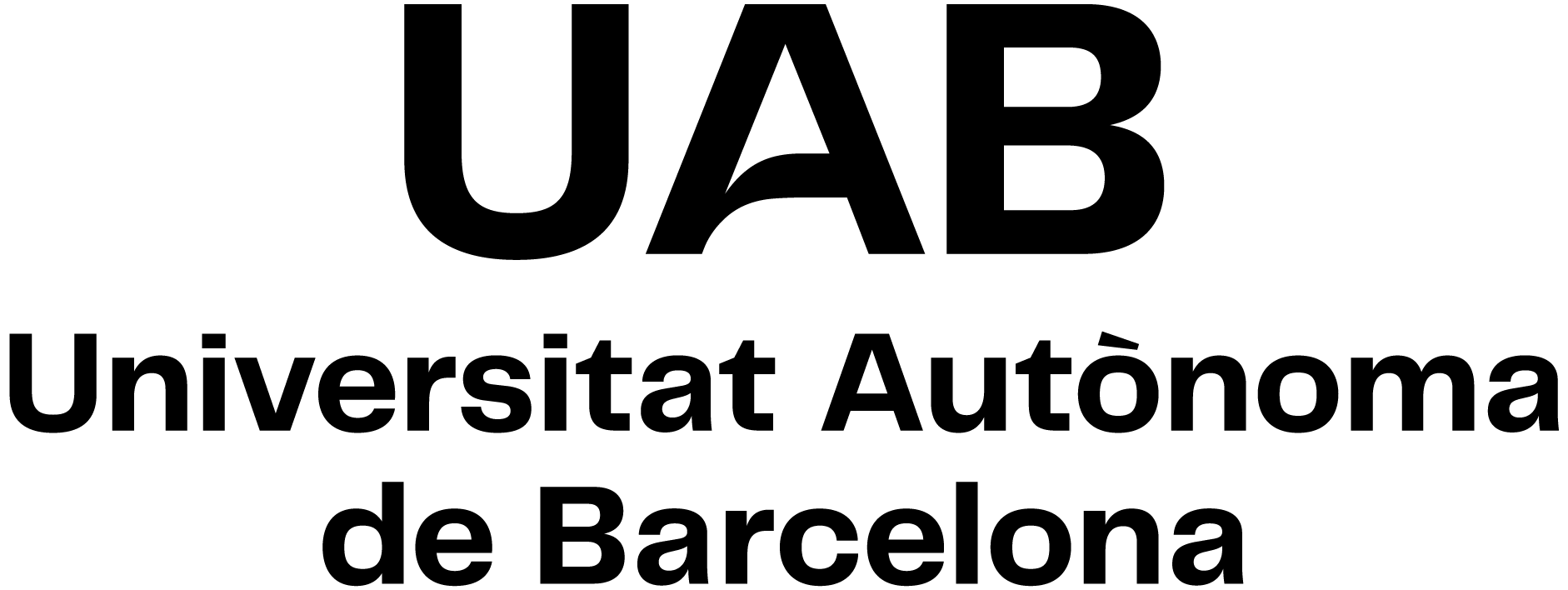
Advanced GIS
Code: 43381 ECTS Credits: 9| Degree | Type | Year | Semester |
|---|---|---|---|
| 4314828 Remote Sensing and Geographical Information Systems | OT | 0 | 2 |
Contact
- Name:
- Xavier Pons Fernandez
- Email:
- xavier.pons@uab.cat
Use of Languages
- Principal working language:
- spanish (spa)
Other comments on languages
Approximately 30% of the classes are in Catalan and 70% in Spanish. Most of the literature is in EnglishTeachers
- Alaitz Zabala Torres
External teachers
- Alba Brobia
- Joan Masó Pau
- Jordi Vayreda
Prerequisites
Prerequisites are not required
Objectives and Contextualisation
This optional module, increases the knowledge acquired in the spatial analysis module of the same master, focusing on the exploitation of geographic databases from the SQL language, as well as in specific practical cases. In addition, it adds concepts associated with the publication of cartography on the Internet taking into account international standards for data and metadata that allow interoperability including semantic, technologic, information, etc.
At the end of the course, the student will be able to:
1. Use different cartography publication tools on the Internet.
2. Know the advantages and limitations of the use of standards in the GIS world.
3. Apply international standards to the edition and publication of data and metadata on the Internet.
4. Master queries in databases using SQL language.
5. Design appropriately information systems for the use of data in a scientific, professional or informative context.
Competences
- Design and apply a methodology, based on the knowledge acquired, for studying a particular use case.
- Design and apply solutions based on GIS tools for managing and exploiting natural resources or administrative information with a spatial component.
- Handle different data and metadata formats appropriately and take the importance of international standards into account when storing them and publishing them on internet.
- Take a holistic approach to problems, offering innovative solutions and taking appropriate decisions based on knowledge and judgement.
- Use acquired knowledge as a basis for originality in the application of ideas, often in a research context.
- Use different specialised GIS and remote sensing software, and other related software.
Learning Outcomes
- Apply international standards for editing and publishing data and metadata on internet.
- Design and apply a methodology, based on the knowledge acquired, for studying a particular use case.
- Design suitable information systems for handling data in scientific, professional or general-interest contexts.
- Handle different tools for publishing cartography on internet.
- Know the advantages and limitations of the use of standards in the GIS field.
- Show expertise in querying databases using the SQL language.
- Take a holistic approach to problems, offering innovative solutions and taking appropriate decisions based on knowledge and judgement.
- Use acquired knowledge as a basis for originality in the application of ideas, often in a research context.
Content
RELATIONAL DATABASES. SQL
1. Introduction to relational databases
2. Conceptual design of a relational database: entity-relationship model
2.1 Foundations of relational databases
2.2 Entities, attributes, instances
2.3 Primary keys and foreign keys
2.4 Types of relationships and classification
2.5 Three-valued logic
3. Logical design of a database
4. The sample database: IEFC_Garrotxa.mdb
4.1 The Ecological and Forest Inventory of Catalonia (IEFC de la Garrotxa)
5. Conceptual, logical and physical model of the IEFC database
6. Physical design of a database (standardization)
7. Practical example of designing a database for a Library
8. Advantages of a relational database: integrity of entities and referential integrity
9. Features of a Database Management System (SGDB)
10. Introduction to the SQL language (management of a BD)
10.1 What is SQL?
10.2 Advantages of SQL
11. Introduction to DML (Data Management Language) and DDL (Data Definition Language)
12. Recovery of data with SQL: SELECT statement
13. Simple inquiries (SELECT ... FROM)
13.1 Management practices with SQL databases (1)
14. Union consultations (UNION)
14.1 Database management practices with SQL (2)
15. Multi-table questions: compositions
15.1 Multi-table queries in SQL1
15.2 Internal compositions (INNER JOIN)
15.3 External compositions (LEFT, RIGHT and OUTER JOIN)
15.4 Self-composition
15.5 Management practices with SQL databases (3)
16. Summary queries
16.1 Column functions (GROUP BY)
16.2 Conditions in summary queries (HAVING)
16.3 Database management practices with SQL (4)
17. Subqueries
17.1 Comparison test with subquery
17.2 Proof of belonging to a subset of a subquery
17.3 Test of existence
17.4 Quantitative comparison test
17.5 Database management practices with SQL (5)
18. Nested consultations
18.1 Database management practices with SQL (6)
19. ODBC Link of a GIS layer with a SQL query (DSN file)
19.1 Creation of a DSN file for the database
19.2 Creation of a layer of points from the database
19.3 Creation of a link via ODBC of a SQL query with MiraMon's point layer
19.4 Creation of a link via ODBC from a SQL query with a layer of MiraMon polygons
20. Transactions (COMMIT ROLLBACK)
21. Update records:
21.1 Insertion of records (INSERT)
21.2 Delete and delete with subquery (DELETE)
21.3 Modification and modification with subquery (UPDATE)
21.4 Database management practices with SQL (7)
22. DDL (Data Definition Language)
22.1 Definition and creation of databases
22.2 Definition of tables and views
22.3 Definition of fields
22.4 Definition of restrictions
22.5 Definition of indexes
22.6 Changes in the structure of the database
22.7 Database management practices with SQL (8)
CASE SUTDIES IN GIS IMPLEMENTATIONS
Contents based on a series of conferences by representatives of different public and/or private organizations that explain the design and use of the GIS in their work environments
STANDARDS FOR DISTRIBUTED GEOSERVICES
1. Introduction
1.1 Interoperability and IDES
1.2 Standardization organizations
1.3 UML and XML
Exercise 1: Introduction to XML and XML Schema (Enterprise Architech XML Validator Buddy)
2. Metadata standards
2.1 Introduction
2.2 Dublin Core
2.3FGDC
2.4 ISO (19115, 19139)
2.5 IDEC profile
2.6 Profile NEM
2.7 INSPIRE profile
2.8 Metadata management applications
Exercise 2: Metadata documentation
3. Format standards
3.1 Modeling of data: UML and GML
Exercise 3: Introduction to GML, generation schemes from UML
3.2 Other format standards (SHP, MMZx, KML, GeoJSON, SWE Common, WaterML, ...)
Exercise 4: Google Earth, Google Maps and KML
4. GEOSERVICES STANDARDS
4.1 Catalog services: CSW
4.2 Display services: WMS, WMTS, OWS Context
4.3 Download service: WCS, WFS, SOS
4.4 Processing service: WPS
Exercise 5: Connection with external WMS servers.
PUBLISHING CARTOGRAPHY ON THE INTERNET
1. Introduction
1.1 Protocols
1.1.1 Layers of protocol
1.1.2 Client server architecture
1.1.3 Most commonly used protocol layers
1.2 Technological evolution of distributed GIS
1.2.1 Static maps (theory for exercise 0)
1.2.2 Static webpages (theory for exercise 1)
1.2.3 Interactive web maps (theory for exercise 2)
1.2.3.a Accelerated JavaScript and JSON
1.2.4 Geoservices distributed
1.3 Nearby technological examples
2. ISO and OGC standards
2.1 Introduction to WxS or OWS
2.2 Services for the evaluation of information
2.2.1 Review of the Web Map Service (theory for exercises 3, 4, 5)
2.2.2 Use of several WMS clients
2.3 Services in the cloud (exercise 6)
3. Practice
3.1 Introduction to IIS
3.2 Static mappublication
3.2.1 Exercise 1: Publish an HTML Map (Vec2Map)
3.3 Dynamic map publication
3.3.2 Exercise 2: Leaflet API
3.3.3 Tools of the big manufacturers
3.3.4 Exercise 3: Map Publishing with the Map Server
3.3.5 Exercise 4: MapServer
3.3.6 Exercise 5: GeoServer
Methodology
In this module there are 3 groups of learning activities:
Targeted activities consist of classes of theory and practices that will be carried out in a specialized computer room. At the beginning of each of the subjects that make up the module, the teachers will explain the structure of the theoretical-practical contents, as well as the evaluation method.
Supervised activities consist of classroom practices that will allow you to prepare the work and exercises of each subject, as well as tutorial sessions with the teachers in case the students request it.
Autonomous activities are a set of activities related to the elaboration of works, exercises and exams, such as the study of different material in the form of journal articles, reports, data, etc., defined according to the needs of autonomous work of each student.
Annotation: Within the schedule set by the centre or degree programme, 15 minutes of one class will be reserved for students to evaluate their lecturers and their courses or modules through questionnaires.
Activities
| Title | Hours | ECTS | Learning Outcomes |
|---|---|---|---|
| Type: Directed | |||
| Master classes / exhibitions | 49 | 1.96 | 1, 5, 7, 2, 3, 6, 4, 8 |
| Type: Supervised | |||
| Classroom practices | 60 | 2.4 | 1, 5, 7, 2, 3, 6, 4, 8 |
| Tutorials | 4 | 0.16 | 1, 5, 7, 2, 3, 6, 4, 8 |
| Type: Autonomous | |||
| Personal study | 21 | 0.84 | 1, 5, 7, 2, 3, 6, 4, 8 |
| Preparation of works | 90 | 3.6 | 1, 5, 7, 2, 3, 6, 4, 8 |
| Reading of articles / reports of interest | 1 | 0.04 | 1, 5, 7, 2, 3, 6, 4, 8 |
Assessment
The evaluation of this subject consists of the following system:
- The accomplishment of different writings reports proposed throughout the teaching of the module and delivered within the fixed term, that will be worth the 100% of the final note. A correct formal presentation and careful preparation will be assessed.
Aspects to take into account.
- Regular class attendance is highly recommended in order to follow the lessons properly. Follow on through streaming is only justified in cases of physical impossibility for face-to-face assistance, since an important part of the experiences and learning are fully achieved through contact with the teaching staff and classmates.
- If you have to deliver practical work, this delivery must be done within the deadlines for them to be evaluated.
- On carrying out each evaluation activity, Lecturers will inform of the procedures to be followed for reviewing all grades awarded, and the date on which such a review will take place.
Extraordinary exams.
- The exams or other evaluation procedures not reaching the minimum mark of 5 out of 10 must be repeated. This extraordinary exam is unique.
- Students will have the opportunity to take a extraordinary exam the day or days scheduled by the faculty.
Cheating: Copies and plagiarisms.
By copies, we refer to the evidence that the work, project, exam, etc has been partially or totally created/answered without the intellectual contribution of the author. In this definition, we also include the proven attempt to copy in the exams and delivered works and projects and the violation of the laws that assure intellectual authorship. Plagiarisms refer to the works and texts from other authors that someone pretends to be his/her own creation. It is a crime against intellectual property. In order to avoid committing plagiarism, quote all the sources that you use when writing the report of a project. According to UAB’s law, copies and plagiarisms or any other attempt to alter the results of one’s own evaluation or someone else’s ‑allowing to copy, for example‑ implies a result in the corresponding part (theory, problems or practical tasks) of a 0 and, in this case, the student will fail the subject. This does not limit the right to take academic and legal actions against those who have participated. See UAB documentation about copies and plagiarisms http://wuster.uab.es/web_argumenta_obert/unit_20/sot_2_01.html
Assessment Activities
| Title | Weighting | Hours | ECTS | Learning Outcomes |
|---|---|---|---|---|
| Writing reports | 100 | 0 | 0 | 1, 5, 7, 2, 3, 6, 4, 8 |
Bibliography
Open Web Mapping Course. Author: Dr. Ian Turton, Senior Research Associate, GeoVISTA Center; Graduate Faculty member, Master of GIS Program. © 2007 The Pennsylvania State University. https://courseware.e-education.psu.edu/courses/geog585/content/home.html
Peng, Zhong-Ren and Ming-Hsiang Tsou (2003) Internet GIS: Distributed Geographic Information Services for the Internet and Wireless Networks. Wiley. 679p.
Mitchell T, (2005) Web Mapping Illustrated. Using Open Source GIS Toolkits. O'Reilly. 349 p.
Scharl A. and Tochtermann K (2007) The Geospatial Web: How Geobrowsers, Social Software and the Web 2.0 are Shaping the Network Society (Advanced Information and Knowledge Processing) Springer 282p.
Galdos System Inc (2003). Developing and Managing GML Application Schemas. A Best Practice Guide. TR2003-232-01. Editor: David S. Burggraf, http://www.geoconnections.org/developersCorner/devCorner_devNetwork/components/GML_bpv1.3_E.pdf.
Gutiérrez Martínez, J. M., F. Palacios, J.A. Gutiérrez de Mesa (2003). El estándard XML y sus tecnologías asociadas. Danysoft. 506 pp.
Kresse, W. i K. Fadaie (2004). ISO Standards for Geographic Information. Ed. Springer. 322 pp.
Lake, R., D. Burggraf, M. Trninic, L. Rae (2004). Geography Mark-Up Language: Foundation for the Geo-Web. John Wiley & Sons. 406 pp.
Nogueras-Iso, J., F.J. Zarazaga-Soria i P.R. Muro-Medrano (2005). Geographic Information Metadata for Spatial Data Infrastructures: Resources, Interoperability and Information Retrieval. Ed. Springer. 264 pp.
Standards Guide ISO/TC211 Geographic Information/Geomatics http://www.isotc211.org/Outreach/ISO_TC%20_211_Standards_Guide.pdf
OGC Reference Model (ORM) http://www.opengeospatial.org/standards/orm
Federal Geographic Data Committee (1998). Content Standard for Digital Geospatial Metadata. CSDGM Version 2: FGDC-STD-001-1998. Washington.
International Organization for Standardization (2003): International Standard: Geographic information – Metadata. ISO 19115:2003. Technical Committee 211
International Organization for Standardization (2007): International Standard: Geographic information – Metadata XML Schema Implementation. ISO 19139:2007. Technical Committee 211
Subgrupo de Trabajo del Núcleo Español de Metadatos (2005): Núcleo Español de Metadatos (NEM v1.0). SGTNEM200501. http://www.idee.es/resources/recomendacionesCSG/NEM.pdf
IDEC (2002), Estàndard ISO/TC 211 DIS 19115 – Metadades -- Esquema IDEC. http://www.geoportal-idec.net/geoportal/cat/docs/perfilidec.pdf
W3C Recommendation (2006), XML Extensible Markup Language (XML) 1.0 (Fourth Edition). http://www.w3.org/TR/2006/REC-xml-20060816
W3C Recommendation (2006), Extensible Markup Language (XML) 1.1 (Second Edition). http://www.w3.org/TR/2006/REC-xml11-20060816
W3C Recommendation (2004), XML Schema Part 0: Primer Second Edition. http://www.w3.org/TR/2004/REC-xmlschema-0-20041028
W3C Recommendation (2004), XML Schema Part 1: Structures Second Edition. http://www.w3.org/TR/2004/REC-xmlschema-1-20041028
W3C Recommendation (2004), XML Schema Part 2: Datatypes Second Edition. http://www.w3.org/TR/2004/REC-xmlschema-2-20041028
OpenGIS® Geography Markup Language (GML) Encoding Specification v.3.2.1 http://portal.opengeospatial.org/files/?artifact_id=20509
GML 3.1.1 simple features profile v.1.0.0 http://portal.opengeospatial.org/files/?artifact_id=15201
OGC KML v.2.2.0 http://portal.opengeospatial.org/files/?artifact_id=27810
OpenGIS® Web Service (OWS) Common v.2.0.0 http://portal.opengeospatial.org/files/?artifact_id=38867
OpenGIS® Web Map Service (WMS) Implementation Specification v.1.3.0 http://portal.opengeospatial.org/files/?artifact_id=4756
OpenGIS® Web Coverage Service (WCS) Implementation Specification v.1.1.2 http://portal.opengeospatial.org/files/?artifact_id=27297
OpenGIS® Web Feature Service (WFS) Implementation Specification v.1.1.0 http://portal.opengeospatial.org/files/?artifact_id=8339
OpenGIS® Web Map Tile Service (WMTS) Standard v.1.0.0 http://portal.opengeospatial.org/files/?artifact_id=35326
Software
MiraMon, ArcGIS, QGIS, MiraBosc, Enterprise Architech, XML Validator, GeoServer, MiraMonMapServer, Office Microsoft