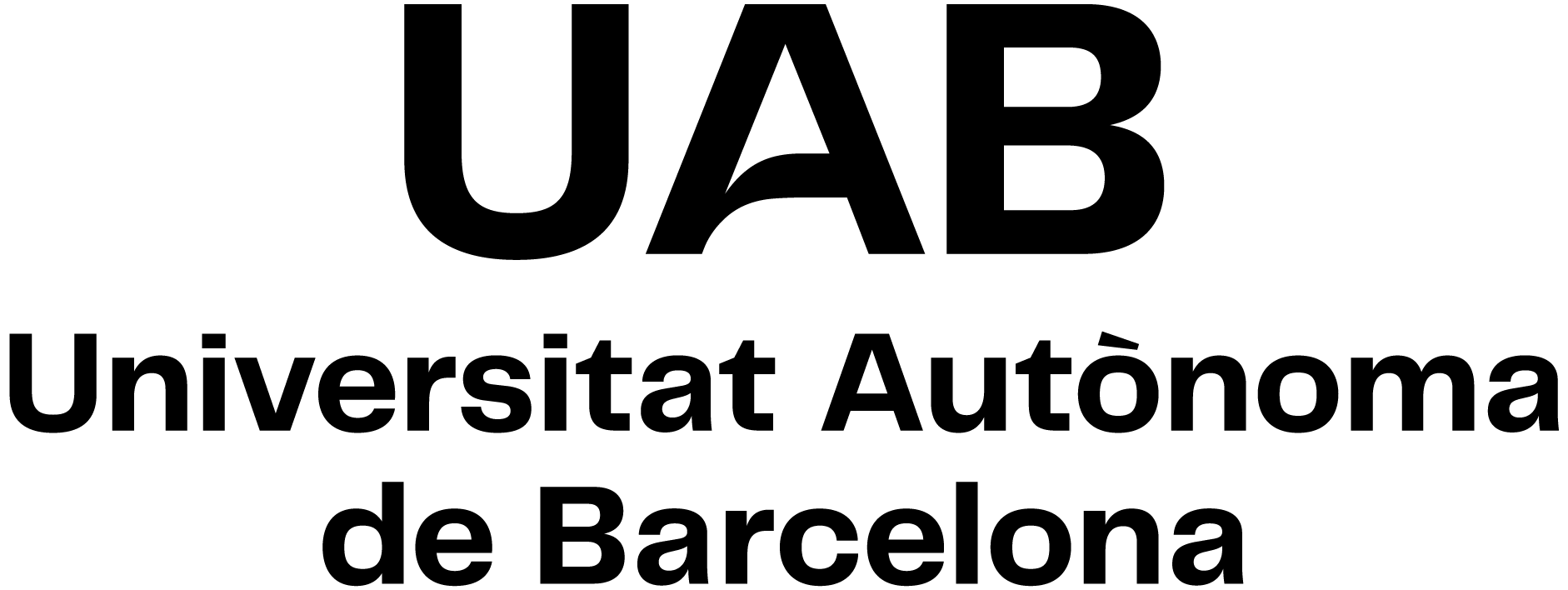
User-Centred Design
Code: 104731 ECTS Credits: 6| Degree | Type | Year | Semester |
|---|---|---|---|
| 2503873 Interactive Communication | OB | 3 | 1 |
Contact
- Name:
- Celia Andreu Sanchez
- Email:
- celia.andreu@uab.cat
Use of Languages
- Principal working language:
- spanish (spa)
- Some groups entirely in English:
- No
- Some groups entirely in Catalan:
- No
- Some groups entirely in Spanish:
- Yes
Prerequisites
Knowledge of interaction design and the creation of interactive audiovisual products. It is necessary that students have autonomy in the design of digital products. An understanding of English is necessary, since some readings and resources will be presented in this language.
Objectives and Contextualisation
Creation of products that meet the needs of end users with simplicity and usability as the basis. Study of methodologies, techniques and research models for the design and evaluation of final interactive products.
Competences
- Act with ethical responsibility and respect for fundamental rights and duties, diversity and democratic values.
- Act within one's own area of knowledge, evaluating sex/gender-based inequalities.
- Design and create aesthetically pleasing, usable interfaces based on users' needs.
- Integrate knowledge of design, language and photographic and audiovisual techniques to bring meaning to different types of content.
- Introduce changes in the methods and processes of the field of knowledge to provide innovative responses to the needs and demands of society.
- Manage time efficiently and plan for short-, medium- and long-term tasks.
- Search for, select and rank any type of source and document that is useful for creating messages, academic papers, presentations, etc.
- Students must be capable of applying their knowledge to their work or vocation in a professional way and they should have building arguments and problem resolution skills within their area of study.
Learning Outcomes
- Analyse a situation and identify its points for improvement.
- Communicate using language that is not sexist or discriminatory.
- Create interfaces that keep a balance between technically functional design and aesthetic taste.
- Cross-check information to establish its veracity, using evaluation criteria.
- Distinguish the salient features in all types of documents within the subject.
- Evaluate the impact of problems, prejudices and discrimination that could be included in actions and projects in the short or medium term in relation to certain people or groups.
- Identify situations in which a change or improvement is needed.
- Plan and conduct academic studies in the field of user-centred design.
- Propose new methods or well-founded alternative solutions.
- Propose projects and actions that are in accordance with the principles of ethical responsibility and respect for fundamental rights and obligations, diversity and democratic values.
- Propose projects and actions that incorporate the gender perspective.
- Recognise the key elements for designing an interface tailored to people's needs.
- Submit course assignments on time, showing the individual and/or group planning involved.
- Weigh up the risks and opportunities of both one's own and other people's proposals for improvement.
Content
User Centered Design contents include:
- User experience
- User interface
- Resolution of end user needs in interactive environments
- Research methods and techniques in user perception and interaction
Methodology
Content presentation classes, seminars with specific cases and practical projects will be held. Students will carry out interactive projects that include design.
The calendar will be available on the first day of class. Students will find all information on the Virtual Campus: the description of the activities, teaching materials, and any necessary information for the proper follow-up of the subject.
Annotation: Within the schedule set by the centre or degree programme, 15 minutes of one class will be reserved for students to evaluate their lecturers and their courses or modules through questionnaires.
Activities
| Title | Hours | ECTS | Learning Outcomes |
|---|---|---|---|
| Type: Directed | |||
| Lessons | 15 | 0.6 | 4, 5, 8 |
| Type: Supervised | |||
| Laboratory work | 21 | 0.84 | 3, 8, 13, 12 |
| Seminars | 9 | 0.36 | 4, 5, 13 |
| Tutoring | 9 | 0.36 | 8, 13, 12 |
| Type: Autonomous | |||
| Practical exercises | 84 | 3.36 | 3, 8, 12 |
Assessment
The teaching methodology and the proposed evaluation may undergo some modification depending on the restrictions on attendance that the health authorities impose.
Evaluation activities description:
• Exam (30%)
• Seminars (20%)
• Practical exercises (50%)
It is mandatory to pass the exam and the practical exercises to pass the subject.
Students will be entitled to the revaluation of the subject. They should present a minimum of activities that equals two-thirds of the total grading. To have access to revaluation, the previous grades should be 3.5. The activities that are excluded from the revaluation process are seminars.
Misspellings will be penalized with -0.5 points each.
In the event that the student performs any irregularity that may lead to a significant variation of an evaluation act, this evaluation act will be graded with 0, regardless of the disciplinary process that could be instructed. In the event, that several irregularities occur in the evaluation acts of the same subject, the final grade for this subject will be 0.
Assessment Activities
| Title | Weighting | Hours | ECTS | Learning Outcomes |
|---|---|---|---|---|
| Exam | 30% | 3 | 0.12 | 1, 2, 4, 5, 7, 8, 12 |
| Practical exercises | 50% | 3 | 0.12 | 2, 3, 8, 13, 9, 10, 12, 6 |
| Seminars | 20% | 6 | 0.24 | 1, 2, 4, 5, 14, 13, 11, 12 |
Bibliography
Alomari, Hakam W., Ramasamy, Vijayalakshmi, Kiper, James D. & Potvin, G. (2020). A user interface (UI) and user experience (UX) ecaluation framework for cuberlearning environments in computer science and software engineering education. Heliyon 6: e03917. https://doi.org/10.1016/j.heliyon.2020.e03917
Andreu-Sánchez, Celia, Martín-Pascual, Miguel Ángel, Gruart, Agnès & Delgado-García, José María (2021). The effect of media professionalization on cognitive neurodynamics during audiovisual cuts. Frontiers in Systems Neuroscience, 15: 598383. https://doi.org/10.3389/fnsys.2021.598383
Cybulski, Pawel & Horbinski, Tymoteusz (2020). User experience in using graphical user interfaces of web maps. International Jorunal of Geo-Information, 9(7): 412. https://doi.org/10.3390/ijgi9070412
DeAngelus, Marianne & Pelz, Jeff B. (2009). Top-down control of eye movements: Yarbus revisited. Visual Cognition, 17 (6-7):790-811. http://dx.doi.org/10.1080/13506280902793843
Eckestein, Maria, Guerra-Carrillo, Belén, Miller Singley, Alison T. & Bunge, Silvia A. (2016). Beyond eye gaze: what else can eyetracking reveal about cognition and cognitive development? Developmental Cognitive Neuroscience, 25: 69-91. http://dx.doi.org/10.1016/j.dcn.2016.11.001
Hernández-González, Samuel, Andreu-Sánchez, Celia, Martín-Pascual, Miguel Ángel, Gruart, Agnès & Delgado-García, José María (2017). A cognition-related neural oscillation pattern, generated in the prelimbic cortex, can control operant learning in rats. Journal of Neuroscience 37(24) 5923-5935. https://doi.org/10.1523/JNEUROSCI.3651-16.2017
Joo, Heonsik (2017). A study on understanding of UI and UX, and understanding of design according to user interface change. International Journal of Applied Engineering Research, 12(20):9931-9935. http://www.ripublication.com/ijaer17/ijaerv12n20_96.pdf
Prasetya Kristiadi, Dedy, Budiman Udjaja, Yogi, Hendric Spits, Harco Leslie & Kusakunniran, Worapan (2017). The effect of UI, UX and GX on Video Games. The IEEE CyberneticsCom. https://cutt.ly/DmhhWIE
Throughout the course other resources will be added to this bibliography.
Software
In this subject, students are free to use the software that best suits their needs and technical capabilities. In the cases in which the work with a specific software is proposed, it will be with free software, which will be presented in the teaching sessions.