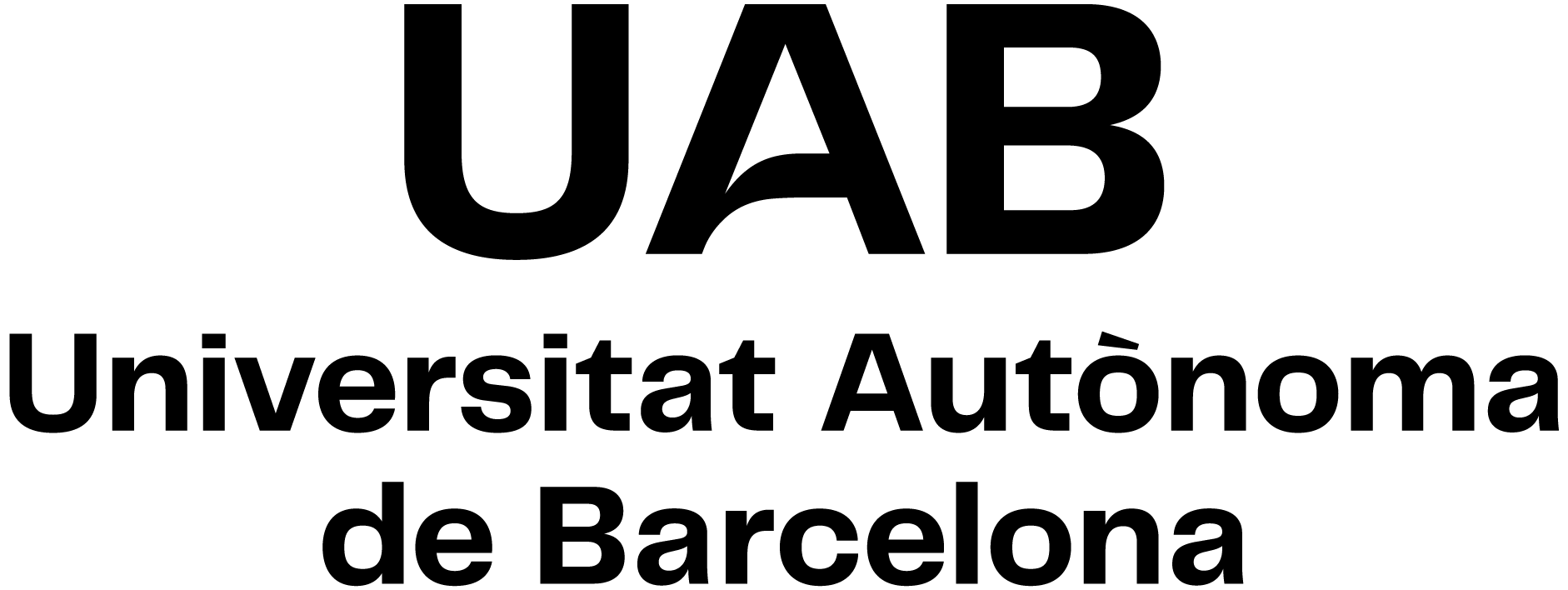
University-Enterprise Programme Seminar
Code: 102346 ECTS Credits: 6| Degree | Type | Year | Semester |
|---|---|---|---|
| 2501572 Business Administration and Management | OT | 4 | 1 |
| 2501573 Economics | OT | 3 | 2 |
| 2501573 Economics | OT | 4 | 1 |
Contact
- Name:
- Juan Marimon Fabregas
- Email:
- juan.marimon@uab.cat
Use of Languages
- Principal working language:
- catalan (cat)
- Some groups entirely in English:
- No
- Some groups entirely in Catalan:
- Yes
- Some groups entirely in Spanish:
- No
Prerequisites
The subject 102346 Seminar Programa Universitat Empresa is a subject taught within the framework of the Cooperativa Educativa en alternancia PROGRAMA UNIVERSIDAD EMPRESA (PUE) (www.eco.uab.cat/ue)
This subject is only available for Economía and Busienss Administration (ADE) students in catalan & spanish
The subject "102346 Seminar Programa Universitat Empresa" option of 6 ECTS collects the computer science teaching of "hands on the keyboard" so that students have a really broad and practical domain of the use and applications of spreadsheets, very tight and adapted to the real needs of the use that must be made both in their future professional practice, as well as in their application in other subjects of their studies.
Being a subject of the University-Business Educational Cooperation Program that makes it possible to obtain the PUE mention to the corresponding degree, the academic deployment makes it possible and necessary a level of the PUE Seminar (computer skills) sufficient and appropriate to the profile of the practices in companies and institutions. The PUE Seminar teaches you in the first semester before the beginning of the first practical period.
Requirements prior to the start of the subject:
To be admitted by the Admission Committee to the PUE Mention established in the Faculty of Economics and Business applying the academic merit criteria that include academic record, number of passed ECTS, linguistic competence and suitability of the student to the practices profiles .
The content of this seminar presupposes that the student already has some known knowledge of related matters with the "Information Systems", either because he has acquired them in other subjects or by other means. It is for this reason that the present Study Guide begins with the first chapter, which aims to define and expose the knowledge that the student must know prior to the realization of this Subject.
Objectives and Contextualisation
The seminar is designed to ensure that, upon completion, students have a truly comprehensive and practical domain of the use and applications of the spreadsheets, which is very adjusted and adapted to the actual needs of the use that must be made both in his future professional practice, as in his application in other subjects of his studies.
Below is a list of the main objectives of the seminar:
- General objectives
- Prepare the student so that you can easily use the spreadsheets in other disciplines of their curriculum that require their use.
- Get the student to know the real and practical applications of the spreadsheets used in companies.
- In short, provide students with broad knowledge and practical use criteria that allow them to apply the tools provided by the spreadsheets in any need they find, both in their studies and in their professional practice.
- Specific objectives
- Prepare the student to be able to use easily and agile spreadsheets already created.
- Provide the necessary knowledge to plan, design, create and edit spreadsheet models.
- Teach you to use the function library that provides us with a spreadsheet, as well as learn how to combine these functions to get formulated complex formulas.
- Explain the options that allow you to optimize the edition and use of spreadsheets.
- Give you extensive knowledge to master the tools provided by your spreadsheets, which allow us to manipulate and analyze large volumes of data.
- Instruct him in the analysis and presentation of the results obtained through spreadsheets.
- Introduce it to the knowledge of macros programming
- In short, provide a broad knowledge that allows the student to take full advantage of the spreadsheets, as well as to know how to solve any need that needs to be posed with a spreadsheet.
Competences
- Business Administration and Management
- Capacity for oral and written communication in Catalan, Spanish and English, which enables synthesis and oral and written presentation of the work carried out.
- Demonstrate a capacity for integration within a work environment and apply the skills and competencies acquired during the degree course.
- Demonstrate initiative and work individually when the situation requires it.
- Organise the work in terms of good time management, organisation and planning.
- Select and generate the information necessary for each problem, analyse it and take decisions based on that information.
- Work well in a team, being able to argue proposals and validate or reject the arguments of others in a reasoned manner.
Learning Outcomes
- A capacity of oral and written communication in Catalan, Spanish and English, which allows them to summarise and present the work conducted both orally and in writing.
- Demonstrate initiative and work independently when required.
- Demonstrate the ability to integrate into a work setting, and to apply the skills and competencies acquired in the degree.
- Organise work, in terms of good time management and organisation and planning.
- Select and generate the information needed for each problem, analyse it and make decisions based on this information.
- Work as part of a team and be able to argue own proposals and validate or refuse the arguments of others in a reasonable manner.
Content
1. Working with a spreadsheet
- Optimized methods of scrolling through a spreadsheet
- Optimized selection of ranges
- Advanced edition: variants of copying, moving, inserting and deleting box ranges
- Pasting contents previously copied content: "Special paste"
- Organization of windows. Immobilize and divide panels
- Generation of data series
- Insert comments
- Order data
- Validations
- Conditional formatting
- Protection options
- Custom cell formats, conditional formats
2. Formulas
- Calculation priorities in a formula
- Working with a spreadsheet
- Name boxes and ranges
- Relative and absolute references; your application
- Formulas with references to other worksheets of the same book or other books. 3D References links
- Audit of formulas
- Main concepts of graphics
- Sparklines
3. The conditional functions
- The conditions. Concept and logical. Combination of conditions
- The IF function
- Multiple and linked conditional functions
- The conditional functions
- Other conditional functions: COUNTIF, SUMIF, COUNTIFS, ...
- Error handling functions
- The conditional functions - the matrix formulas
4. Text and date functions
- Description of the most relevant text functions
- Combined application of text functions
- Description of the most relevant date functions
- Combined application of date functions
- Application of text and date functions in validations and conditional formats
5. Working with data.
- Tables. Editing in a table. Calculations in a table
- Filters and advanced filters
- Consolidate data
- Schemes and subtotals
- The "Remove duplicates" option
- The "Goal Seek" option
- Generation of data tables
- Scenarios
- The Solver
6. Search and reference functions
- Description of the most relevant search and reference features
- The functions VLOOKUP and XLOOKUP
- The MATCH function
- The INDEX function
- The INDIRECT function
- Combined application of search and reference functions and with other functions
7. The pivot tables
- Creation and design of pivot tables
- Options of the pivot tables
- Filtering in pivot tables: slicers and time lines
- Calculate options in a pivot table
- Graphics in the pivot tables
8. Macros
- Macro concept
- Keyboard macros: how do we create them
- Relative and absolute references when creating a macro
- The VBA editor: simple modifications of a created macro
- How to assign a macro to a button, form controls and objects
Methodology
Being an eminently practical content, carried out in its entirety in computer classrooms, the students constantly and immediately apply the knowledge acquired in the exercises and practices that are being carried out in the classroom.
This approach allows a continuous evaluation of the evolution of students, facilitates the detection of possible difficulties that students may have in some matter or topic, gives the possibility to resolve doubts, allows to recommend complementary exercises of reinforcement if deemed necessary.
The proposed teaching methodology may undergo some modification depending on the face to face restrictions imposed by the health authorities.
Annotation: Within the schedule set by the centre or degree programme, 15 minutes of one class will be reserved for students to evaluate their lecturers and their courses or modules through questionnaires.
Activities
| Title | Hours | ECTS | Learning Outcomes |
|---|---|---|---|
| Type: Directed | |||
| Practice classes | 17 | 0.68 | 4, 5 |
| Theory classes | 32.5 | 1.3 | 4, 5 |
| Type: Autonomous | |||
| Individual and / or group work for the preparation of exercises proposed in the classes | 96.5 | 3.86 | 1, 2, 3, 4, 5 |
Assessment
All students are required to perform the evaluation activities. If the student's grade is 5 or higher, the student passes the course and it cannot be subject to further evaluation. If the student grade is less than 3.5, the student will have to repeat the course the following year. Students who have obtained a grade that is equal to or greater than 3.5 and less than 5 can take a second chance exam. The lecturers will decide the type of the second chance exam. When the second exam grade is greater than 5, the final grade will be a PASS with a maximum numerical grade of 5. When the second exam grade is less than 5, the final grade will be a FAIL with a numerical grade equal to the grade achieved in the course grade (not the second chance exam grade).
A student who does not perform any evaluative task is considered “not evaluable”, therefore, a student who performs a continuous assessment component can no longer be qualified with a "not evaluable".
Calendar of evaluation activities
The dates of the evaluation activities (midterm exams, exercises in the classroom, assignments, ...) will be announced well in advance during the semester.
The date of the final exam is scheduled in the assessment calendar of the Faculty.
"The dates of evaluation activities cannot be modified, unless there is an exceptional and duly justified reason why an evaluation activity cannot be carried out. In this case, the degree coordinator will contact both the teaching staff and the affected student, and a new date will be scheduled within the same academic period to make upfor the missed evaluation activity." Section 1 of Article 115. Calendar of evaluation activities (Academic Regulations UAB). Students of the Faculty ofEconomics and Business, who in accordance with the previous paragraph need to change an evaluation activity date must process the request by filling out an Application for exams' reschedulehttps://eformularis.uab.cat/group/deganat_feie/application-for-exams-reschedule
Grade revision process
After all grading activities have ended, students will be informed of the date and way in which the course grades will be published. Students will be also be informed of the procedure, place, date and time of grade revision following University regulations.
Retake Process
"To be eligible to participate in the retake process, it is required for students to have been previously been evaluated for at least two thirds of the total evaluation activities of the subject." Section 3 of Article 112 ter. The recovery (UAB Academic Regulations). Additionally, it is required that the student to have achieved an average grade of the subject between 3.5 and 4.9.
The date of the retake exam will be posted in the calendar of evaluation activities of the Faculty. Students who take this exam and pass, will get a grade of 5 for the subject. If the student does not pass the retake, the grade will remain unchanged, and hence, student will fail the course.
Irregularities in evaluation activities
In spite of other disciplinary measures deemed appropriate, and in accordance with current academic regulations, "in the case that the student makes any irregularity that could lead to a significant variation in the grade of an evaluation activity,it will be graded with a 0, regardless of the disciplinary process that can be instructed. In case of various irregularities occur in the evaluation of the same subject, the final gradeof this subject will be 0". Section 10 of Article 116. Results of the evaluation. (UAB Academic Regulations).
The proposed assessment may undergo some modification depending on the face to face restrictions imposed by the health authorities
Assessment Activities
| Title | Weighting | Hours | ECTS | Learning Outcomes |
|---|---|---|---|---|
| Attendance and active participation in classes | 10% | 0 | 0 | 1, 2, 3, 4, 5, 6 |
| Final exam | 10% | 1 | 0.04 | 1, 3, 4, 5 |
| Partial exam 1 | 40% | 1.5 | 0.06 | 1, 3, 4, 5 |
| Partial exam 2 | 40% | 1.5 | 0.06 | 1, 3, 4, 5 |
Bibliography
https://support.microsoft.com/es-es/excel
Software
Microsoft Excel, 365 version