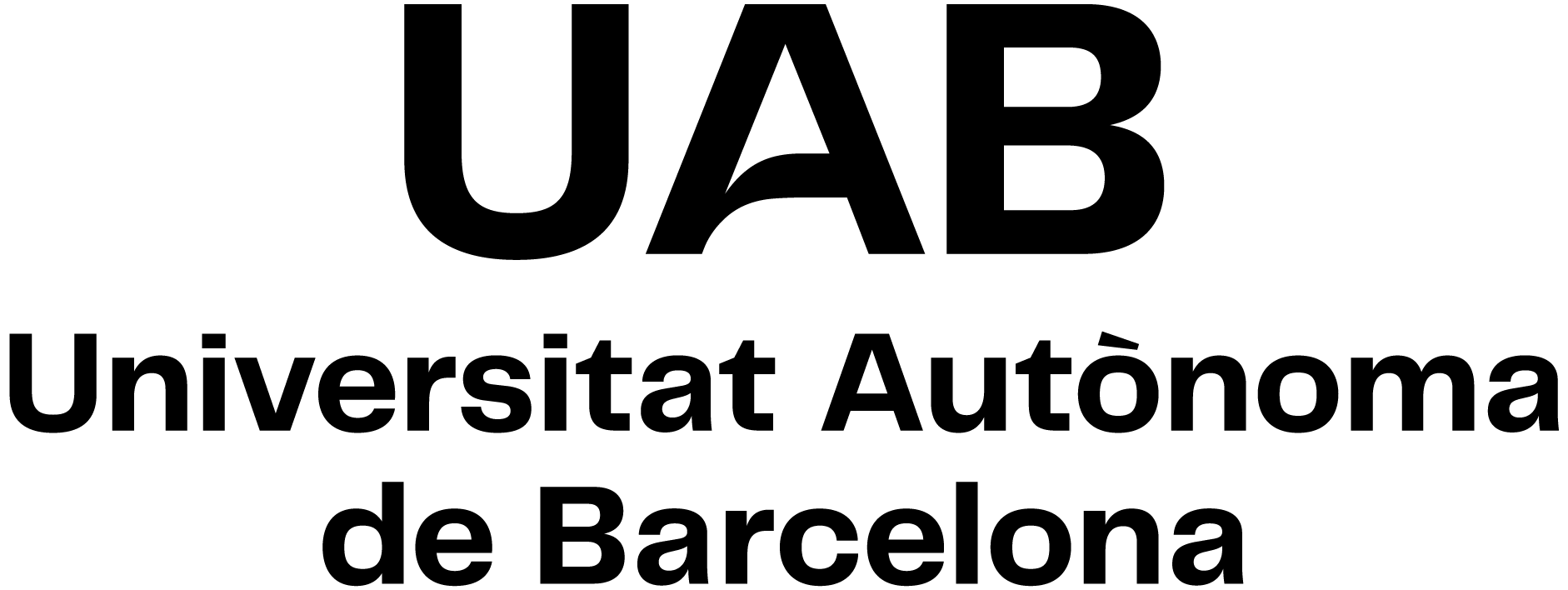
Infographics and Data Visualisation
Code: 104733 ECTS Credits: 6| Degree | Type | Year | Semester |
|---|---|---|---|
| 2503873 Interactive Communication | OB | 3 | 1 |
Contact
- Name:
- Marcel Josephus Antonius Maas
- Email:
- MarcelJosephusAntonius.Maas@uab.cat
Use of Languages
- Principal working language:
- catalan (cat)
- Some groups entirely in English:
- No
- Some groups entirely in Catalan:
- Yes
- Some groups entirely in Spanish:
- No
Prerequisites
Previous computer knowledge for users.
Objectives and Contextualisation
- Learn how to transform data into powerful infographics with designs that speak for themselves.
- Define what data visualization is, what is its main objective and what are its main elements.
- See the different tools, offline and online.
Competences
- Distinguish between and apply the principal theories, conceptual frameworks and approaches regulating interactive communication.
- Manage time efficiently and plan for short-, medium- and long-term tasks.
- Search for, select and rank any type of source and document that is useful for creating messages, academic papers, presentations, etc.
- Students must be capable of applying their knowledge to their work or vocation in a professional way and they should have building arguments and problem resolution skills within their area of study.
Learning Outcomes
- Cross-check information to establish its veracity, using evaluation criteria.
- Distinguish the salient features in all types of documents within the subject.
- Plan and conduct academic studies in the field of theory and practice of computer graphics and data visualisation.
- Recognise the communicative and aesthetic norms of data visualisation.
- Submit course assignments on time, showing the individual and/or group planning involved.
Content
Item 1: Concepts of design and visual communication
Item 2:Animation principles applied to infographics
Item 3:Infographics
Item 4:Data visualization
Methodology
The detailed calendar with the content of the different sessions will be available on the day of the presentation of the course.
The development of the course involves the realization of different types of activities:
a) Lectures. Theory that will be used to carry out the different exercises.
b) Laboratory practices. Learning different programs to perform the exercises. The objective is that the student performs the different practices.
c) Seminars: eines ICT. Practical reflection on its uses.
In case of change of teaching modality due to health reasons, the teaching staff will inform about the changes in the programming of the subject and in the teaching methodologies.
Annotation: Within the schedule set by the centre or degree programme, 15 minutes of one class will be reserved for students to evaluate their lecturers and their courses or modules through questionnaires.
Activities
| Title | Hours | ECTS | Learning Outcomes |
|---|---|---|---|
| Type: Directed | |||
| Laboratory practices | 24 | 0.96 | 1, 2, 3, 5, 4 |
| Seminar: TIC tools | 9 | 0.36 | 3, 4 |
| Theory classes | 15 | 0.6 | 1, 2, 3, 5, 4 |
| Type: Supervised | |||
| Follow-up tutorials | 10 | 0.4 | 1, 2, 3, 5, 4 |
| Type: Autonomous | |||
| Study and data search | 35 | 1.4 | 1, 2, 3 |
| Work process | 35 | 1.4 | 1, 2, 3, 5, 4 |
Assessment
This subject can be passed from the continuous assessment (AC). No exam is scheduled, if a test. There will be a total of five internships:
- Three practices with a weight of 50% of the grade.
- Theory test with a weight of 15% of the grade.
- Works with a weight of 30% of the grade.
- The remaining 5% corresponds to participation and tutorials. To pass the course, all the internships must be handed in and with a minimum grade of 4 to be able to do the average.
In case of not passing the subject, the teacher will decide the type of recovery.
Assessment Activities
| Title | Weighting | Hours | ECTS | Learning Outcomes |
|---|---|---|---|---|
| Delivery works | 30% | 6 | 0.24 | 1, 2, 3, 5, 4 |
| Follow-up tutorials | 5% | 2 | 0.08 | 1, 2, 3, 5, 4 |
| Practical work | 50% | 12 | 0.48 | 1, 2, 3, 5, 4 |
| Theory test | 15% | 2 | 0.08 | 2, 4 |
Bibliography
- Alberto Cairo. (2008). Infografía 2.0: Visualización interactiva de información en prensa. Alamut.
- Alberto Cairo. (2011). El arte funcional: infografía i visualización de la información. Alamut.
- Fenwick, Berengueres i Sandell. (2020). Visualización de Datos & Storytelling. Bárbara Covarrubias.
- Shaoqiang Wang. (2017). Infografía: Diseño y visualización de la información. Promopress.
- Valentina D’Efilippo i James Ball. (2018). La historia infográfica del mundo.
Software
For the correct follow-up of the course we will use the following software available at the Faculty:
- Affinity: Photo, Publisher and Designer
- Davinci Resolve
- Excel
- Word
- Powwerpoint
- Flourish
- Tableau
It is possible to use private and online programs.