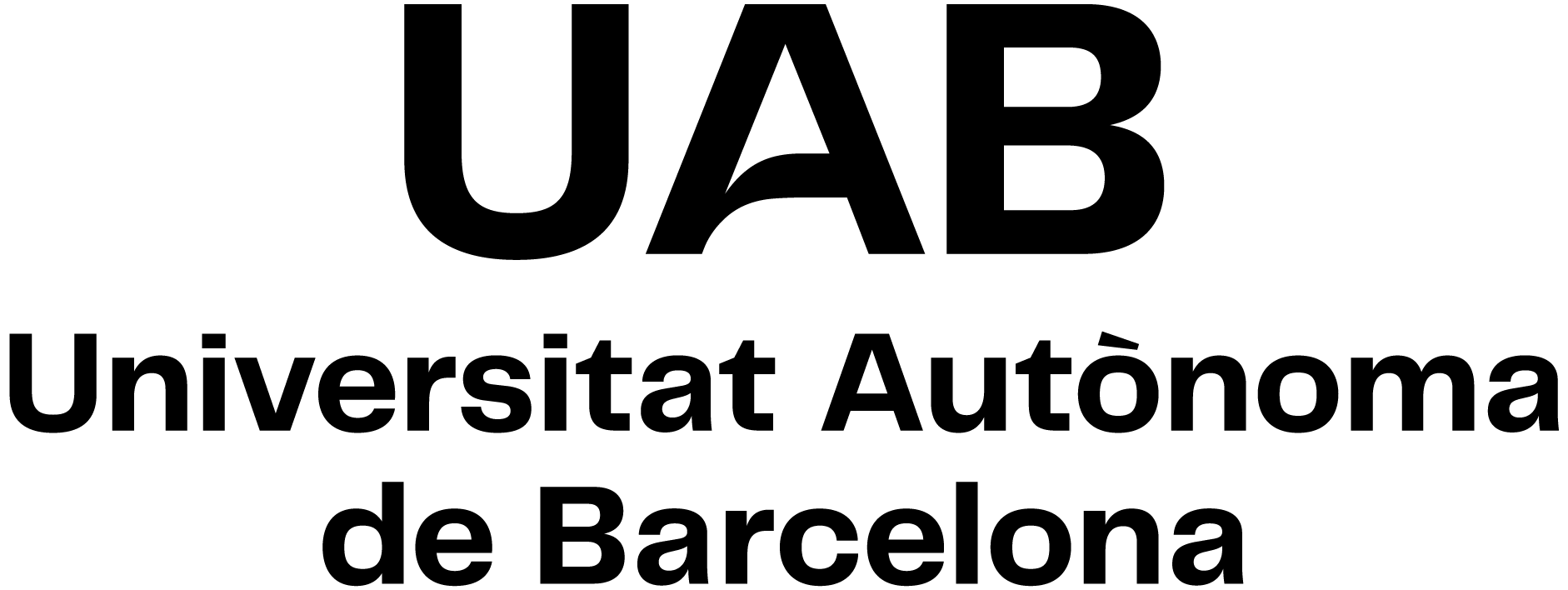
Applied Technologies III: Human-Computer Interaction
Code: 44252 ECTS Credits: 6| Degree | Type | Year | Semester |
|---|---|---|---|
| 4317127 Digital Humanities and Heritage | OB | 0 | 1 |
Contact
- Name:
- Narcís Parés Burgués
- Email:
- Desconegut
Use of Languages
- Principal working language:
- spanish (spa)
Other comments on languages
Bibliography mostly in English. Some complementary lectures can be given in CatalanExternal teachers
- Laia Pujol Tost
Prerequisites
To attend these studies, the general prerequisites of the MA degree on Humanities and Digital Heritage are necessary. In general, the student should have already some studies at BA-level on Humanities and / or Social Sciences disciplines. The course can also be useful to computer science graduates who want to specialize in the use of digital technologies in the field of Humanities and cultural studies, although they do not have previous experience on Humanities nor Cultural studies. Familiarity, at use level, with computers and standard office software is required. Although not mandatory, prior training, at a basic level, in the use of computerized databases, computer-assisted cartography, digital photography and statistics is recommended.
The basic and reference bibliography is in English, as well as the software to be used. Knowledge of English at the level of specialized reading is therefore recommended.
Objectives and Contextualisation
Human-Computer Interaction (IPO) refers to communication between a system controlled by a computer and one or more people (users). This interactive communication is based, not only on the exchange of information between both parties, but also on the process of interpretation and generation of meaning resulting from the exchange. In this way, the IPO allows defining the mediation between the computer and the users so that the designer of this interaction makes it easier for both parties to carry out actions and tasks. This mediation varies substantially according to various technological configurations, which, beyond purely technological aspects, define different means of communication and, therefore, different communication paradigms. Interactive communication generates user experiences that can lead to situations of learning, training, leisure, etc., as well as generating experiences and emotions. In this module we will see the fundamental concepts and methodologies necessary for the correct design of the interaction, of the interfaces and in general of the communicative act that gives rise to user experiences. We will also see ways to evaluate our designs in order to have a clear vision of the added value that we are obtaining with them. All this will be contextualized in the specific field of humanities and digital heritage.
Competences
- Act in a creative and original way with solidarity and spirit of scientific collaboration.
- Critically analyse a particular scientific problem based on specific documentation.
- Design and plan impact and cultural innovation projects which use the possibilities offered by information and computer technologies.
- Design extended reality systems for use in social and humanistic studies and cultural projects.
- Ensure value and quality, self-discipline, rigour and responsibility in scientific work and dissemination.
- Incorporate the use of computer technology in the communication and transmission of culture to specialist and non-specialist audiences and evaluate the results.
- Knowledge and understanding that provide a basis or opportunity for originality in developing and / or applying ideas, often in a research context.
- Manage cultural projects that use information and computer technologies in any area.
- Recognise and value the social consequences of the work carried out, taking into account the diversity of human communities in questions of gender, identity and multiculturality.
- Recognise the main challenges in the area of study of digital humanities and heritage.
- Students can communicate their conclusions and the knowledge and rationale underpinning these to specialist and non-specialist audiences clearly and unambiguously.
- That students are able to integrate knowledge and handle complexity and formulate judgments based on information that was incomplete or limited, include reflecting on social and ethical responsibilities linked to the application of their knowledge and judgments.
- That students have the learning skills that enable them to continue studying in a way that will be largely self-directed or autonomous.
- That the students can apply their knowledge and their ability to solve problems in new or unfamiliar environments within broader (or multidisciplinary) contexts related to their field of study.
- Work in interdisciplinary teams.
Learning Outcomes
- Analyse practical problems deriving from technologies that allow person-computer interaction in the fields of humanities and cultural studies.
- Apply criteria of scientific rigour in the production of academic and professional work.
- Apply ethical aspects in the analysis of cultural needs for a broad range of audiences.
- Design user experiences based on the use of interactive person-computer technologies.
- Evaluate the real possibilities of reaching the public through cultural action.
- Form part of multidisciplinary working teams in which academic reflections and procedures are central.
- Highlight ethical aspects in cultural projects and respect for different opinions and way of being and doing things.
- Include proposals and reflections of work carried out linked to the perspectives of: gender, universal accessibility, multiculturality and intergenerationality.
- Knowledge and understanding that provide a basis or opportunity for originality in developing and / or applying ideas, often in a research context.
- Make innovations incorporating creativity and originality in humanistic and cultural studies with a clear commitment to quality.
- Make use of interaction methodologies based on the paradigm of tangible interaction .
- Make use of interaction technologies based on the paradigm of corporal interaction.
- Make use of interaction technologies based on the paradigms of artificial, virtual, augmented and mixed reality.
- Make use of interactive methodologies based on information consultation such as web applications.
- Propose innovative and competitive ideas based on knowledge acquired in fields which are not directly related a priori .
- Resolve specific problems of person-computer interaction through case study analysis in humanities and cultural studies.
- Solve practical problems related to person-computer interaction.
- Students can communicate their conclusions and the knowledge and rationale underpinning these to specialist and non-specialist audiences clearly and unambiguously.
- Summarise advanced knowledge existing in the field.
- That students are able to integrate knowledge and handle complexity and formulate judgments based on information that was incomplete or limited, include reflecting on social and ethical responsibilities linked to the application of their knowledge and judgments.
- That students have the learning skills that enable them to continue studying in a way that will be largely self-directed or autonomous.
- That the students can apply their knowledge and their ability to solve problems in new or unfamiliar environments within broader (or multidisciplinary) contexts related to their field of study.
- Theorise the focuses based on artificial intelligence to increase accessibility of interactive person-computer mechanisms.
Content
1. Interactive Communication
a. Interaction, interface and communication.
b. Mental Model and Conceptual Model.
c. Interaction Paradigms
i. Information Retrieval & Graphical User Interface
ii. Tangible interaction
iii. Artificial, Virtual, Augmented and Mixed Reality
iv. Corporeal Interaction
2. Interaction Design
a. Interactive project design
v. Design phases
vi. Iterative design
b. User-Centered Design
vii. Understanding the user
viii. The user as a test subject
c. Contextual Design
d. Usability (Usability)
e. User Experience
ix. Emotions
x. Personalization
xi. Adaptability
f. Co-design
xii. Informant Design
xiii. Participatory Design
g. Theoretical frameworks for spatial interaction
xiv. Embodied Cognition
xv. Developmental psychology
xvi. Physiology of physical activity
3. Design techniques
a. Prototyping: Scenarios, Storyboard, Paper prototyping, Wizard of Oz, Prototyping and Wireframing Tools (Justinmind), etc.
b. Design Cards
c. Body Awareness: Bodystorming, Puppet-based design, Theatrical techniques, Space and Movement, etc.
d. Concrete methods
xvii. 3D CoD
xviii. FUBImethod
4. Interaction Assessment
a. Evaluation Objectives: User Experience, Learning, Impact Assessment, Economic Viability, etc.
b. Temporal Phases in Heritage: Front End, Formative, Summative
c. Participants: users, stakeholders, designers
d. Design of Evaluation Studies: hypotheses, user trials, etc.
and. Data Collect:
i. Questionnaires
ii. Observation
iii. Video Recording and Coding
iv. System data (Log Files)
v. Interviews: Focus groups, individuals, Kids Reporters, Mission from Mars.
vi. Content analysis: transcripts, drawings, narrations, pictionary games, etc.
vii. Post deployment: system logs, user support
f. Data Processing and Analysis
i. Data preparation: quantitative and qualitative variables
ii. Unimodal vs Multimodal
iii. Presence in Virtual Reality
iv. Statistical evaluation
v. Qualitative Interpretation
g. Reporting
Methodology
Guided activities: theoretical classes with an explanation of computer techniques and their theoretical and methodological foundations. Seminars of critical discussion of specialized texts.
Supervised activities: Presentation of computer equipment. Practical work with hardware and software. Individualized tutorials to monitor the activities and work entrusted, and to apply the knowledge and skills acquired in the final work of the module.
Autonomous activities: search for documentation, elaboration of databases, exercises of application of the studied analysis techniques, reading of texts, writing of works.
Problem-based learning. Case-based learning. Classroom practical work. Seminars. Workshops. Debates. Elaboration of written essays. Personal study
Guided activities may be in person or online.
Activities
| Title | Hours | ECTS | Learning Outcomes |
|---|---|---|---|
| Type: Directed | |||
| Concepts, Methodologies & Technologies of HCI | 36 | 1.44 | 1, 2, 3, 7, 4, 12, 11, 13, 14, 8, 10, 6, 15, 20, 22, 18, 21, 16, 17, 19, 9, 23, 5 |
| Type: Supervised | |||
| Practical work on HCI | 25 | 1 | 1, 2, 3, 7, 4, 12, 11, 13, 14, 8, 10, 6, 15, 20, 22, 18, 21, 16, 17, 19, 9, 23, 5 |
| Type: Autonomous | |||
| Study essential bibliography and state of the art works in HCI | 81 | 3.24 | 1, 2, 3, 7, 4, 12, 11, 13, 14, 8, 10, 6, 15, 20, 22, 18, 21, 16, 17, 19, 9, 23, 5 |
Assessment
Individual test on the topics explained in class (30%).
Reports and written work (individually or in groups). They can be a prospective study that assesses the need to apply any digital technology in the field of humanities or cultural heritage studies, a critical bibliographic study on computer methodology and its theoretical implications, where a practical application of one of the techniques explained with students' own data (25% of the final grade).
Written summaries of the practical sessions, emphasizing the positive and negative aspects of the techniques and methods explained (25% of the final grade).
Critical commentary of specialized texts, from the bibliography that will be suggested at the beginning of the course (25% of the final note).
Class participation (face-to-face or online), attendance at tutorials (face-to-face or online). 10% of the final grade.
Participation in conferences scheduled for the coordination of the master's degree and other complementary activities (10%).
At the time of carrying out / delivering each assessable activity, the teacher will inform (Moodle, SIA) of the procedure and date of review of the grades.
The student will receive the grade of No evaluated as long as he / she has not taken the individual test on the topics explained in class and has not delivered more than 50% of the summaries of the practical sessions and text comments. In the event that the student commits any irregularity that could lead to a significant variation in the grade of an assessment act, this assessment act will be graded with 0, regardless of the disciplinary process that may be instructed. In the event of several irregularities in the evaluation acts of the same subject, the final grade for this subject will be 0.
In the event that the tests cannot be done in person, their format will be adapted (maintaining their weighting) to the possibilities offered by the UAB’s virtual tools. Homework, activities and class participation will be done through forums, wikis and / or exercise discussions through Moodle, Teams, etc. The teacher will ensure that the student can access it or offer alternative means, which are available to them.
Assessment Activities
| Title | Weighting | Hours | ECTS | Learning Outcomes |
|---|---|---|---|---|
| Attendance and active participation in class | 10% | 0 | 0 | 1, 2, 3, 7, 4, 12, 11, 13, 14, 8, 10, 6, 15, 20, 22, 18, 21, 16, 17, 19, 9, 23, 5 |
| Attendance to conferences and complementary activities | 10% | 4 | 0.16 | 1, 2, 3, 7, 4, 12, 11, 13, 14, 8, 10, 6, 15, 20, 22, 18, 21, 16, 17, 19, 9, 23, 5 |
| Delivery of reports and written work | 25% | 0 | 0 | 1, 2, 3, 7, 4, 12, 11, 13, 14, 8, 10, 6, 15, 20, 22, 18, 21, 16, 17, 19, 9, 23, 5 |
| Individual test on topics learnt in class (oral or written exam) | 30% | 4 | 0.16 | 1, 2, 3, 7, 4, 12, 11, 13, 14, 8, 10, 6, 15, 20, 22, 18, 21, 16, 17, 19, 9, 23, 5 |
| Written comments from references and bibliography | 25% | 0 | 0 | 1, 2, 3, 7, 4, 12, 11, 13, 14, 8, 10, 6, 15, 20, 22, 18, 21, 16, 17, 19, 9, 23, 5 |
Bibliography
Main Bibliography
- Rogers, Y., Sharp, H., & Preece, J. (2011). Interaction Design - Beyond Human-Computer Interaction, 3rd Edition.
- Norman, D. A. (2013). Design of Everyday Things: Revised and Expanded. New York: Basic Books. London: MIT Press
- Norman, D. A. (in press: Fall, 1998). The Invisible Computer. Cambridge, MA: MIT Press
- Jakob Nielsen. 1993. Usability Engineering. Morgan Kaufmann Publishers Inc., San Francisco, CA, USA.
- Shneiderman, B. (1992) Designing the User Interface: Strategies for Effective Human-Computer Interaction (2nd edition). Reading, MA: Addison-Wesley.
- Hugh Beyer and Karen Holtzblatt. 1997. Contextual Design: Defining Customer-Centered Systems. Morgan Kaufmann Publishers Inc., San Francisco, CA, USA.
- Papert, S. (1980) Mindstorms: Children, Computers, and Powerful Ideas. Basic Books, Inc., New York, NY, USA
- Dourish, P. (2001). Where the Action Is: The Foundations of Embodied Interaction. Cambridge: MIT Press
Additional Bibliography
- Buxton, B. (1986) There's More to Interaction than Meets the Eye: Some Issues in Manual Input. In Norman, D. A. and Draper, S. W. (Eds.), User Centered System Design: New Perspectives on Human-Computer Interaction. Lawrence Erlbaum Associates, Hillsdale, New Jersey, 319-337.
- Grudin, J. (1990). The computer reaches out: the historical continuity of interface design. In Proceedings of the SIGCHI Conference on Human Factors in Computing Systems (Vol. Seattle, W, pp. 261–268). New York, NY, USA: ACM
- Druin, A., (1999) Cooperative inquiry: developing new technologies for children with children, In Proceedings of the SIGCHI conference on Human Factors in Computing Systems (CHI '99), ACM, New York, NY, USA, pp. 592-599
- Scaife, M., Rogers, Y., Aldrich, F., & Davies, M. (1997). Designing for or designing with? Informant design for interactive learning environments. In Proceedings of the SIGCHI conference on Human factors in computing systems - CHI ’97 (pp. 343–350). New York, New York, USA: ACM Press. doi:10.1145/258549.258789
- Merleau-Ponty, M. (2005) Phenomenology of Perception, Trans: Colin Smith, Routledge, London
- Gibson, J. J. (1979) The Ecological Approach to Visual Perception, Boston: Houghton Mifflin. ISBN 0898599598
- Niedenthal, P. M., Barsalou, L. W., Winkielman, P., Krauth-Gruber, S., & Ric, F. (2005). Embodiment in attitudes, social perception, and emotion" Personality and Social Psychology Bulletin 9(3), 184-211
- Barsalou, L. W. (2008). Grounded cognition. Annual Review of Psychology, 59, 617–645
- Gallese, V. (2000). The Inner Sense of Action: Agency and Motor Representations. Journal of Consciousness Studies 7/10:23-40
- Lakoff, G. and Johnson, M. Metaphors We Live By. University of Chicago Press, Chicago, IL, USA, 1980.
- Johnson, M. The Body in the Mind: The Bodily Basis of Meaning, Imagination, and Reason, Chicago Press, Chicago, IL, USA, 1987
- Varela, F., Thompson, E., & Rosch, E. (1991). The Embodied Mind: Cognitive Science and Human Experience. MIT Press
- Vygotsky, L. S. (1978). Mind in Society: The Development of Higher Psychological Processes. (M. Cole, V. John-Steiner, S. Scribner, & E. Souberman, Eds.). Cambridge,MS: Harvard University Press
- Nardi, B. A. (1996). Activity theory and human computer interaction In B. A. Nardi (Ed.), Context and Consciousness: Activity Theory and Human-Computer Interaction (pp. 1-8). Cambridge, Massachusetts: The MIT Press
- Goldin-Meadow, S. (2011). Learning through gesture. Wiley Interdisciplinary Reviews: Cognitive Science, 2(6), 595–607
- Wilson, M. (2002). Six views of embodied cognition. Psychonomic Bulletin & Review, 9(4), 625–36
- Iversen, O.S., Dindler, C., 2013. A Utopian agenda in child-computer interaction. Int. J. Child-Computer Interact. 1, 24–29.